 Turn bedtime tales into keepsakes. AI image generators make this fast. You type a simple prompt. The AI crafts custom art. Then, you build a mini‑storybook.
Turn bedtime tales into keepsakes. AI image generators make this fast. You type a simple prompt. The AI crafts custom art. Then, you build a mini‑storybook.
The personalized children’s book market is booming. It was worth USD 661.49 million in 2024 and is set to hit USD 1,128.52 million by 2032 at a 7.1 % CAGR in Data Bridge Market Research. Sales of children’s books grew 18.5 % over the past five years as parents seek unique content New Book Recommendation.
This guide shows busy moms how to use AI to create storybook art in minutes.
The Challenge
Moms juggle work, chores, and kids. Few have time to illustrate. Store‑bought personalized books cost $30–$50 each. They take days or weeks to arrive.

Meanwhile, screen time soars. The UK saw a 4.4 % drop in books read by secondary pupils in June 2024 fromyoutome.com. Kids need fresh ways to love reading again.
You want a quick solution. You want high‑quality art. You want stories that feel personal.
The AI‑Powered Solution
AI image generator tools like ImagineArt, DALL·E 3, or Midjourney can help. They turn text prompts into illustrations in seconds. You control style, color, and mood.
No art skills are required. You guide the AI with simple sentences. The tool handles the rest. You end up with illustrations on par with professional artists.
How It Works
Step 1: Outline Your Story
Pick 5–6 key scenes.
Example:
- “Ella meets the firefly.”
- “The dragon’s hidden cave.”
- “Family picnic under a rainbow.”
Keep each scene to one sentence. This makes prompt writing easy.
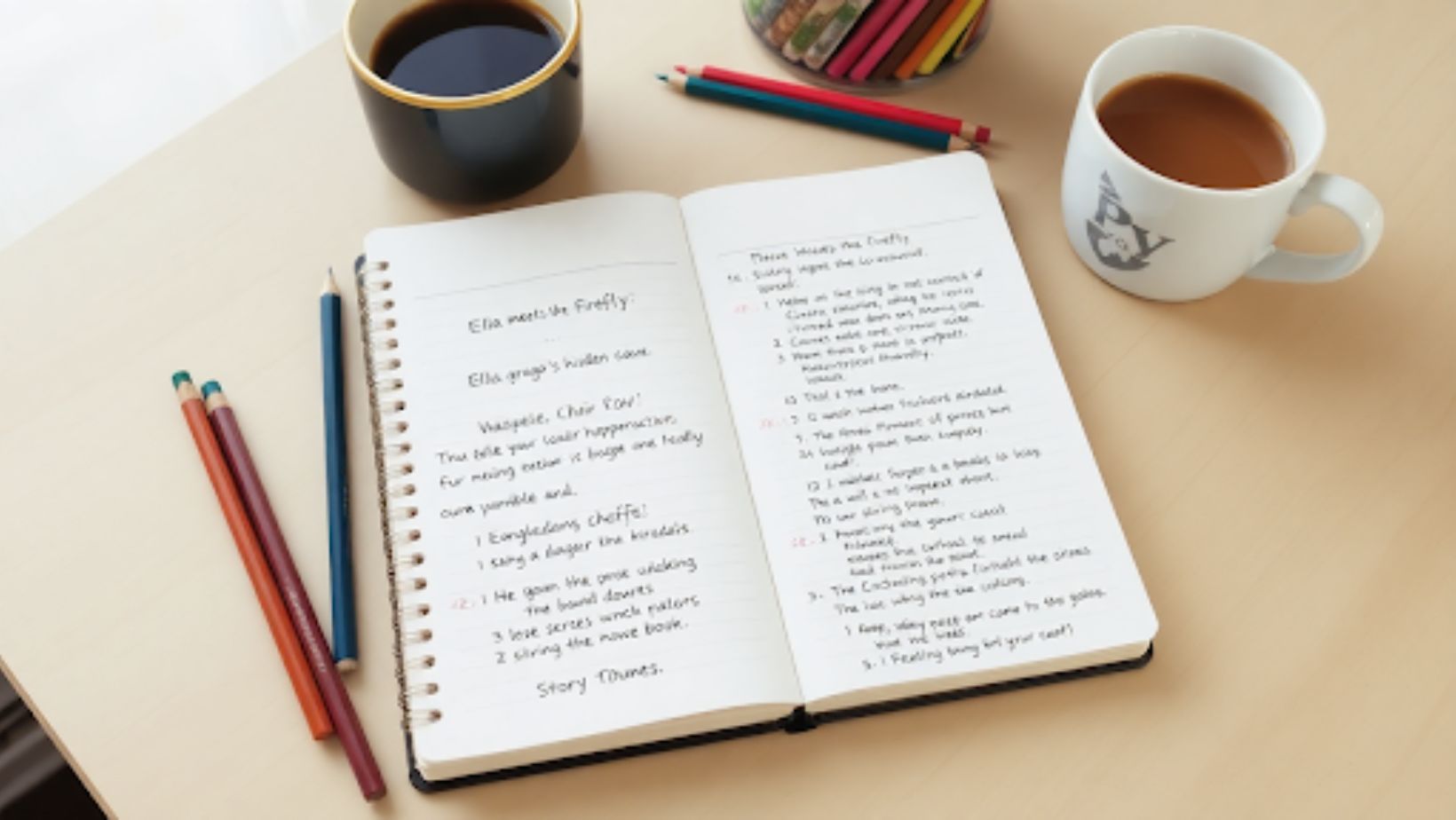
Step 2: Craft Simple AI Prompts
Write clear, vivid prompts.
Example:
“A watercolor illustration of a little girl named Ella chasing glowing fireflies in a moonlit meadow.”
“A friendly cartoon dragon guarding a treasure chest in a moss‑covered cave.”
Keep prompts under 20 words. Mention art style (“watercolor,” “line art,” “cartoon”) for consistent results.
Step 3: Generate and Refine Illustrations
Paste your prompt into the AI tool.
Review the first draft.
Note what you like: color palette, composition, character pose.
Adjust prompts to tweak details:
- Change “moonlit” to “sunset.”
- Swap “watercolor” for “pastel sketch.”
Iterate until you get the perfect image.
Step 4: Assemble Your Storybook
Open a Word or Google Doc.
Insert each image above your corresponding scene text.
Use simple layouts: one image per page, plus text below.
Add a cover page with the child’s name and date.
Export as PDF for digital sharing. Or save it as a Word file for printing.
Step 5: Print or Share
Print at home on cardstock for durability.
Bind with ribbon or place in a small photo album.
Email the PDF to distant family.
Upload to a digital photo book service for professional binding.
Benefits for Busy Moms

Fast & Affordable
- Create all illustrations in under 15 minutes.
- No artist fees.
- Free or low‑cost AI tools (many offer free tiers).
Completely Unique
- Each book is tailored to your child’s likes.
- You choose the name, setting, and art style.
- No two books look the same.
Positive Screen‑Time Activity
- Invite kids to help craft prompts.
- Boost creativity and reading interest.
- Turn screen time into a shared, productive task.
Tips for Organic Reach
Showcase Before‑and‑After Transformations
- Share a “sketch → AI art” collage on your blog or Instagram.
- Readers love to see the process.
Provide a Free Printable Template
- Offer a downloadable PDF with placeholder prompts.
- Let moms plug in their child’s name and scenes.
Launch a Branded Hashtag Challenge
- Create a hashtag like #LWMTellMeAStory.
- Ask readers to post their AI storybook pages.
- Feature the best entries in a roundup post.
AI image tools put custom art within any mom’s reach. You save time. You save money. You foster your child’s love of reading.
Try it tonight. Write your first prompt. Generate your first illustration. Share your creation with #LWMTellMeAStory.
Let the AI spark your child’s imagination—one bedtime story at a time.


















