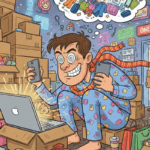On Jan. 7, 2026, thousands of doTERRA Wellness Advocates gathered virtually for the company's annual Jumpstart event, a high-energy broadcast designed to equip independent distributors with product knowledge, business-building tools, and promotional strategies for the new year. Hosted by Shannon Bible, doTERRA's chief experience officer and executive vice president of U.S. and Canada operations, the event featured presentations from company executives and top-ranking field leaders. The … [Read more...]
doTERRA Jumpstart 2026: How the Annual Virtual Event Equips Wellness Advocates for Business Growth
The ‘Little Treat’ Trap: Why Small Digital Purchases Add Up Fast
“Just a few quid” is how most modern spending starts. A £3.99 upgrade, a £5 top-up, a cheeky midweek subscription trial - small enough to feel harmless, frequent enough to add up fast. The good news: you don’t have to ditch digital entertainment to feel back in control. You just need a way to keep the fun… fun. If you like the idea of low-effort, budget-friendly entertainment (especially for a cosy night in), one easy place to start is free bingo cards you can play with friends or family - … [Read more...]
The Cloud Synergy of 2026: Balancing Expert Management with AWS Guardrails
As we move through 2026, the cloud has evolved from a simple hosting platform into a high-octane "AI-first" ecosystem. However, with this power comes a new level of complexity. For the modern enterprise, the challenge is no longer just "getting to the cloud," but staying optimized and secure in an environment that changes by the second. The most successful organizations are meeting this challenge with a dual-pillar strategy: Cloud Managed IT Services to drive operational performance and AWS … [Read more...]
The Psychology of Attraction and Attention in the Digital Age
Attention has become one of the most valuable currencies. Every scroll, click, and tap represents a conscious—or sometimes subconscious—choice to engage with content, people, or experiences online. But behind this seemingly simple behavior lies a complex interplay of psychology, social cues, and technological design. Understanding the dynamics of attraction and attention in the digital age is key to navigating how we connect, consume, and respond online. From social media feeds to … [Read more...]
5 Factors to Weigh Up When Considering a Hair Transplant
Hair transplants are no small feat. It’s a big decision and a complicated process that, all in all, might take nearly two years until your new hairline reaches its full potential. But before you take that major step, it’s essential to understand what the procedure involves and what influences the results you might achieve. Now let’s get into it and learn five significant factors that’ll help you make an informed and confident decision. Understanding Your Hair Loss Pattern Before … [Read more...]
Digital Security for Families: Why Every Parent Should Consider a VPN
Raising children in the digital age is about more than setting screen time limits or teaching them to stay safe outside. Families now have another world to look after — the one that lives behind every connected screen. From the tablet a child uses for games to the laptop they take to school, everything is online. The internet helps kids learn and explore, but it also opens doors to risks that are easy to miss. The hidden risks families face online The internet gives children instant … [Read more...]
Customizable Cyber Cafe Software That Fits Your Business
Running a cyber cafe isn't one-size-fits-all. What works for a gaming lounge might not fit a sweepstakes cafe—or a mix of both. That’s why using software for cyber cafe that’s fully customizable can make a big difference. Whether you’re running five terminals or fifty, having tools that flex with your needs is key to staying profitable. Let’s break down how customizable software helps you run smarter—not harder. Why Customization Matters Every cyber cafe runs a bit differently. Some focus on … [Read more...]
Digital Privacy In A Hyper-Connected World
Every click leaves a trace. Likes, searches, private messages, even payments stack up into a surprisingly accurate portrait of who you are. The problem? That portrait doesn’t always stay locked away. Hackers, scammers, and even legitimate companies can try to exploit it. So learning to protect your privacy isn’t a nice-to-have anymore — it’s table stakes.Below are practical moves and mindset shifts to keep control of your digital identity — especially when pleasure, leisure, and intimate … [Read more...]
The Odds of Fun: Family Activities That Always Pay Off
Family life is busy, unpredictable, and sometimes downright chaotic. But amid the school schedules, meal planning, and endless laundry, families also need time to laugh, relax, and bond. That’s where the magic of family activities comes in. When chosen well, these moments of connection aren’t just fun—they’re investments in memories that last a lifetime. The great news? Finding activities that “pay off” doesn’t require fancy vacations or expensive toys. Often, the simplest ideas bring the … [Read more...]
What Makes the 2025 iPad Pro Apple’s Budget Tablet So Far?
Leaked specs point to the most significant Pro upgrade in years. We’re talking M5 chip power slicing through 8K edits like butter, dual-front cameras killing the "rotate for Face ID" dance, and Wi-Fi 7 so fast your cloud files feel local. For creatives? This OLED beast laughs at your old Wacom tablet. But raw power needs armor. Slap on a tough iPad Pro 11 keyboard case with magnetic kickstands for on-location storyboarding. Or shield the massive iPad Pro 13 case 2025-ready monster in a … [Read more...]