
Videos are an important way for children to learn and have fun. As educators, we naturally want our children to be exposed to high-quality content. For example, some of the most acclaimed children’s educational channels on YouTube include Crash Course Kids, SciShow Kids, and National Geographic Kids. They present science, history, humanities, and other topics to children through engaging videos.
Educational videos can increase children’s engagement and critical thinking. They can be visually captivating and effectively convey the information we want to present to children. However, such videos are often expensive and difficult to produce. Fortunately, we have entered the era of AI—Vidnoz AI has everything covered.
What Is Vidnoz AI for Kids
Vidnoz AI is a free AI-powered video creation platform that streamlines video production with a suite of AI-driven tools. It is certified with ISO/IEC 27001:2022 for Information Security Management. Offering over 1500 lifelike avatars, 2800 pre-designed video templates, and an extensive selection of 1830+ realistic AI voices across multiple languages and styles.
Whether you are a parent or a teacher, you can use this platform to quickly create engaging videos for kids.
Why Educators Love Vidnoz AI
1500+ AI Avatars
Vidnoz AI provides over 1,500 lip-synced AI avatars. Educators can choose AI teachers to instruct children or select Einstein to explain scientific experiments to students. Not only that, they can also use the Vidnoz AI image generation tool to create children’s favorite cartoon characters as narrators.
1830+ AI Voices
Educators can choose from more than 1,830 AI voices powered by ElevenLabs, Microsoft, and Google, and convert voices as many times as they like. They can even select emotions such as serious, cheerful, or excited. Of course, if parents or teachers prefer to use their own voices, they can take advantage of the voice cloning feature to reproduce them perfectly.
2800+ Templates
Vidnoz AI offers a complete set of video templates designed specifically for children, covering various subjects and scenarios such as math classes, arts and crafts, and alphabet learning. Professionals have reviewed these templates to ensure they are free from inappropriate content such as advertisements or violence. All templates are fully editable by the user, and every aspect of the video content can be controlled. Parents and teachers can feel confident letting their children watch them.
Free Daily Time
Vidnoz AI provides each user with three minutes of free video generation time per day, making it especially suitable for individual users, such as parents or teachers, to try out.
How to Use Vidnoz AI
Using Vidnoz AI is quick and easy – you don’t need any editing skills or other special software. You can create fun, kid-friendly videos in just a few steps:
Step 1: Choose a Template
Go to the Vidnoz AI website and click on “Start with Templates.” You can choose the “Education” or “Explainer” category, or simply search for keywords like “kids” or “class.” For this tutorial, I selected the “Pink Kids Arts and Crafts Class” template. Hover your cursor over the template to preview it.
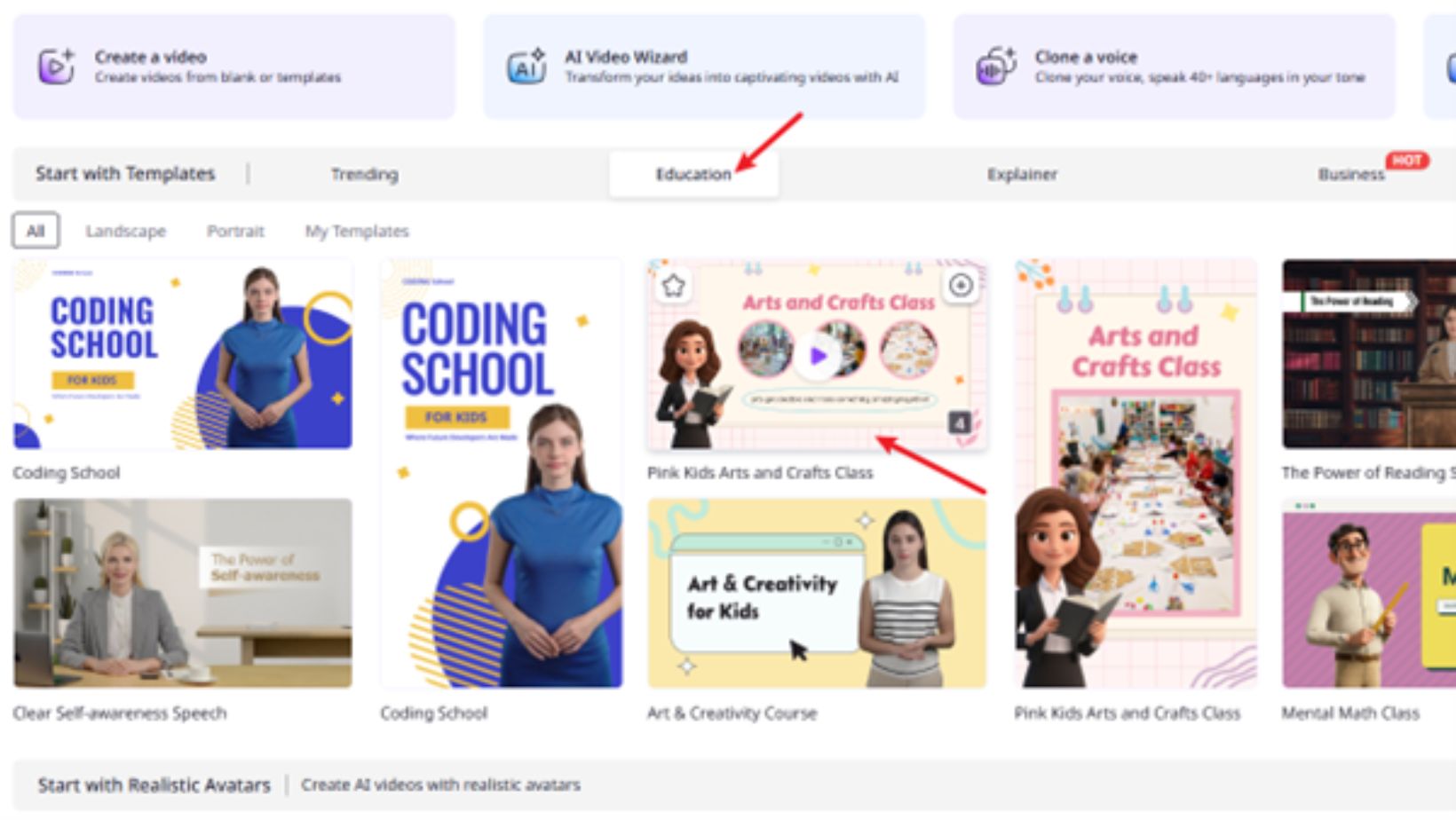
Step 2: Customize Your Video
After choosing a template, you can start editing it right away. You can upload pictures, scripts, or other engaging visual materials. You can also reselect a voiceover that your child prefers. Vidnoz AI can even assist with script writing, translation, and more.
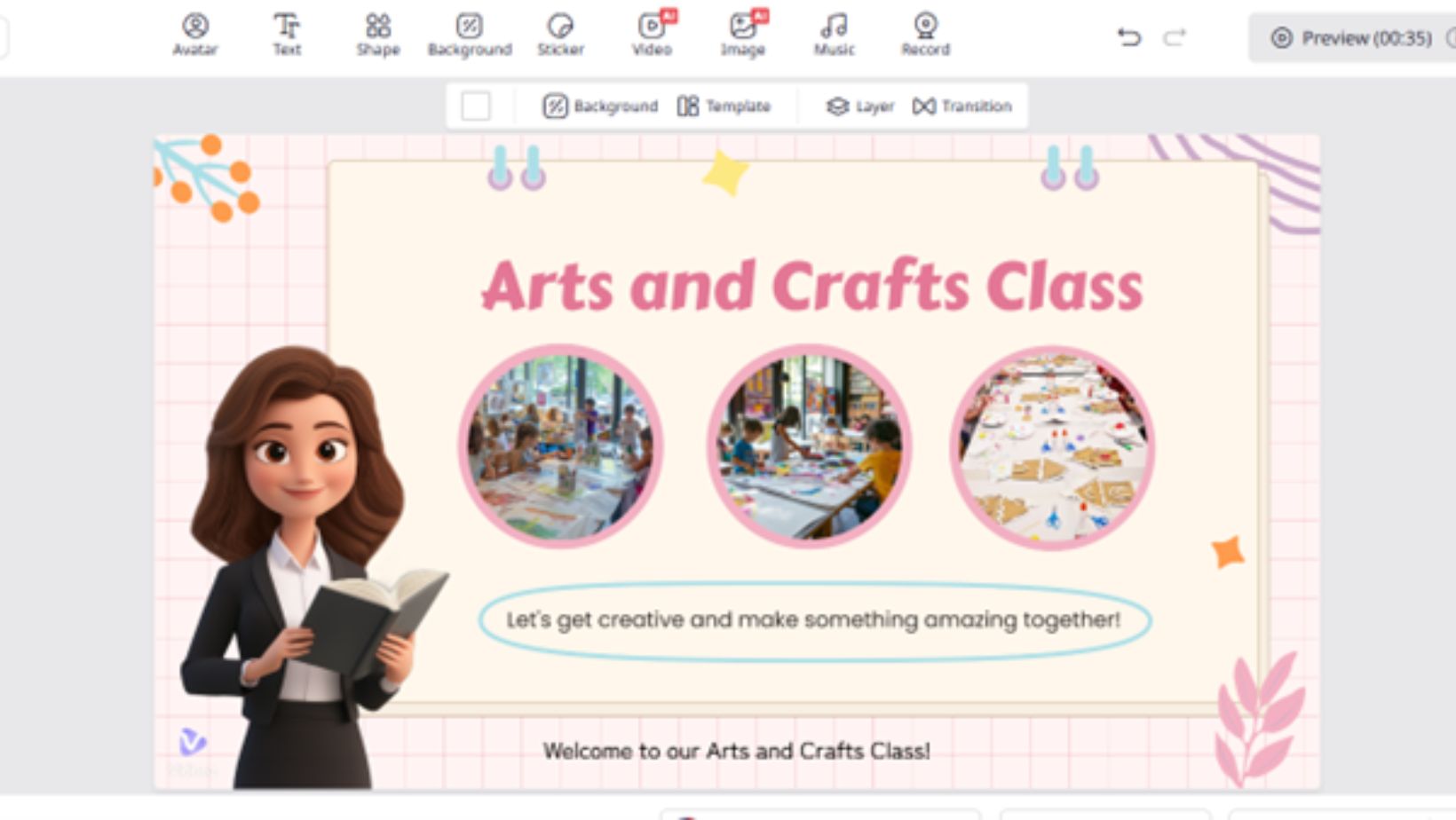
Step 3: Generate the Video
Once you’re ready, click “Generate.” Vidnoz AI will get to work immediately, and within just a few minutes, your video will be ready to preview or download. If you feel that any part still needs adjustment, you can return to the editing panel for further customization.
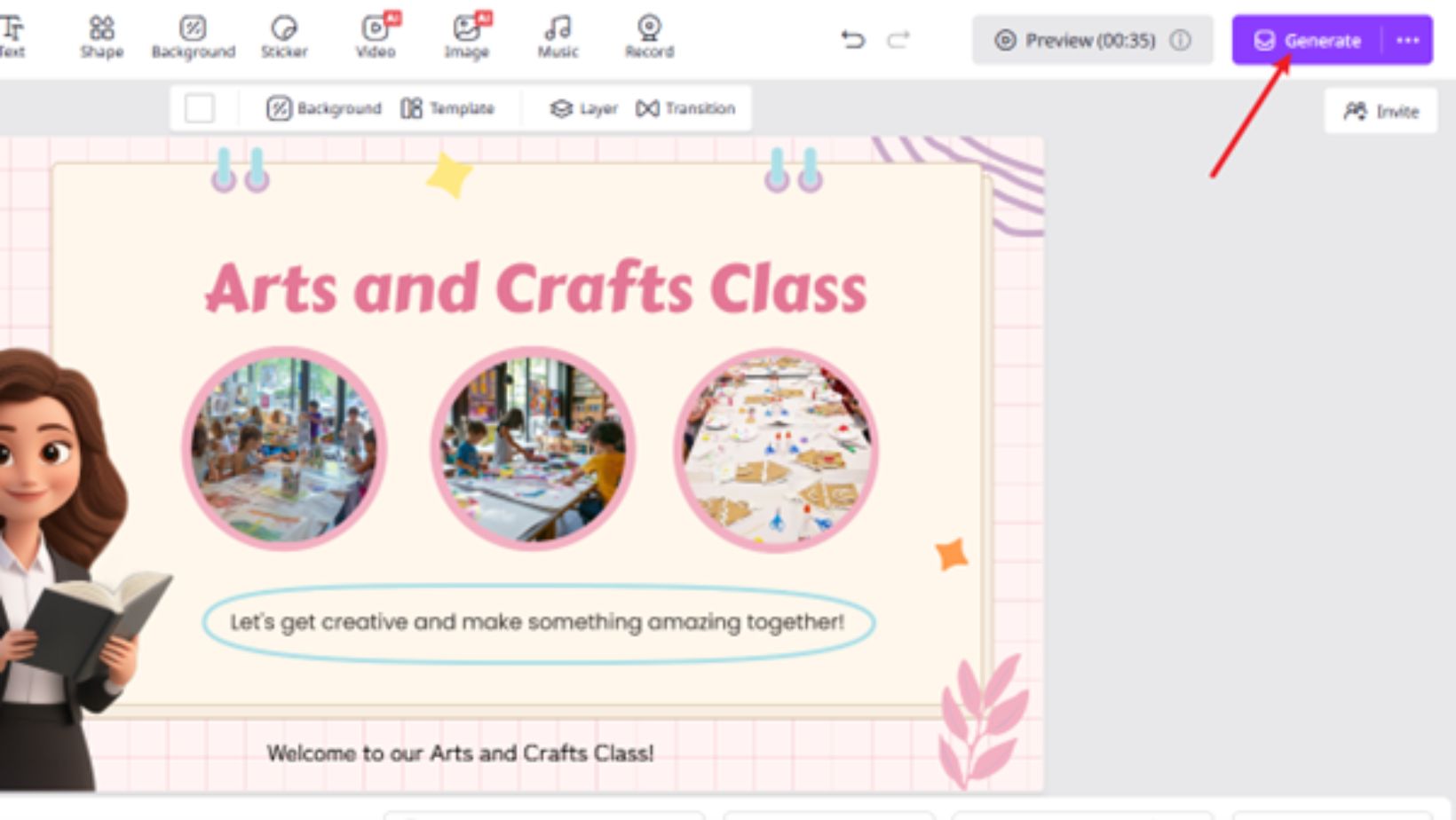
Step 4: Share or Watch Together
Vidnoz AI’s videos are free for commercial use, so you can upload them to your blog or social media. You can also download them and enjoy watching them with your kids.
Tips for Creating Kids’ Videos
1. Pick Colorful, Kid-Friendly Templates
Rich colors can more easily attract children’s eyes and attention, and make the video content more vivid and interesting.
2. Use Your Child’s Name or Favorite Characters
Personalized videos will make children feel special and focus more on learning the video content.
3. Choose a Clear and Friendly Voice
Vidnoz AI lets you pick from thousands of voice styles. For kids, select a soft, friendly tone with good pacing – avoid robotic or overly fast voices.
4. Keep It Short and Sweet
Children’s attention span is limited, so keep your videos brief and concise. Aim for videos between 30 seconds and 2 minutes.
Conclusion
AI has indeed made our lives more convenient, and technological advancements have made parenting easier as well. With Vidnoz AI, even parents or teachers with no prior experience can create high-quality educational videos for children quickly. So why not give it a try and let technology enhance your parenting journey?


















