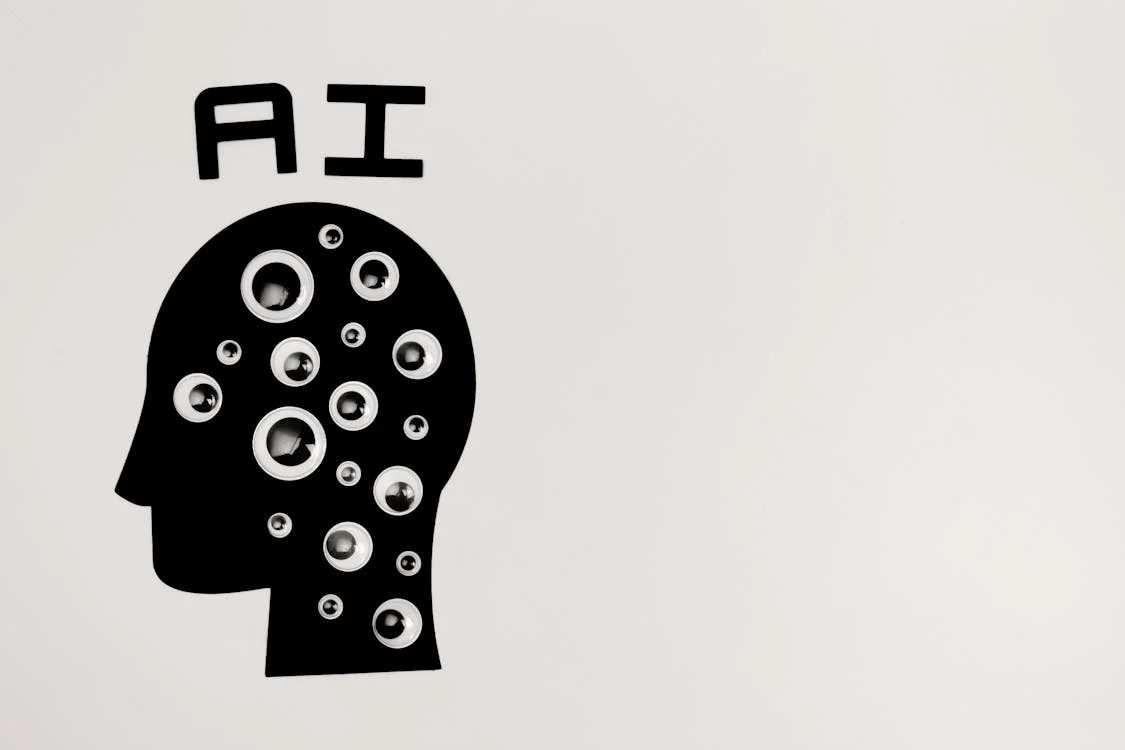
Creating engaging content has never been easier, thanks to the wide range of online tools available today. Whether you’re a content creator, gamer, educator, or business professional, modifying your voice, adding captions, or converting text to speech can make your content more dynamic and accessible. Tools like CapCut Online allow you to enhance audio and video effortlessly, making your content more engaging, inclusive, and professional. In this guide, we’ll explore how voice changers, text-to-speech, and AI captions can elevate your content to the next level.
Why use a voice changer?
A voice changer offers multiple benefits across different fields:
-
Entertainment: Create engaging content with unique voice effects for storytelling, gaming, or prank calls.
-
Anonymity: Protect your identity while making videos.
-
Professional Use: Enhance voiceovers, podcasts, or marketing videos.
-
Creative Projects: Experiment with different sounds to make your content stand out.
-
Fun and Experimentation: Try out new character voices and play around with different tones for a more immersive experience.
How to transform your voice effortlessly with online tools?
In the digital era, content creation has evolved beyond just visuals. Audio enhancements, including voice modulation, have become an essential part of videos, podcasts, and even live streaming. Whether you’re a content creator, gamer, or social media enthusiast, changing your voice can add an exciting twist to your projects. One of the easiest ways to do this is by using a voice changer. With the right online tool, you can transform your voice into various styles, making your content more engaging and fun.
Three simple steps to change your voice online
If you’re looking for an easy way to modify your voice, CapCut Online provides a seamless process:
Step 1: Pick & drop a file or record
Visit the online platform and access the Voice Changer tool. You can upload a file by dragging and dropping it onto the interface or selecting it from your device. Alternatively, use the built-in recorder to capture your voice by clicking the Start Recording button.
Step 2: Add a voice effect
After uploading your file, explore the Library in the right-hand panel and choose a voice effect that fits your needs. Once you’ve selected a voice, click Preview 5s to hear a short sample of the modified audio. If you’re satisfied, click Generate to apply the full voice effect.
Step 3:Download the file or make additional edits
After the voice transformation is complete, the processed audio will appear in the Results panel. You can preview the final output. Once you’re satisfied, click Download to save the modified audio file to your device. Further, click Edit more to enter an online editing workshop for seamless video integration.
How text-to-speech can elevate your content?
In addition to voice modification, text to speech free tool is yet another powerful feature for content creators. It allows you to convert written text into natural-sounding speech, which is useful for narrations, audiobooks, educational videos, and social media content.
Benefits of using text-to-speech
-
Time-saving: Instead of recording your voice manually, convert text into speech instantly.
-
Professional Narration: Get clear, well-articulated voiceovers without hiring a voice artist.
-
Multilingual Support: Generate speech in multiple languages for a global audience.
-
Diverse Voice Options: Choose from different male and female voices with various tones and accents to fit your content perfectly.
-
Consistency: Maintain a uniform voice throughout a series of videos or presentations without worrying about fluctuations in tone or clarity.
As text-to-speech technology elevates your content creation, it also complements another crucial aspect—accessibility.
How AI-generated captions improve accessibility?
In today’s world, accessibility is more important than ever, especially when creating content that can be consumed by a global audience. One of the most effective ways to improve accessibility is by converting audio content into video format and adding subtitles to the video. Captions not only help viewers who are hearing impaired but also assist non-native speakers in understanding your content more easily.
Adding captions to videos is now easier than ever with tools like the AI caption generator. Automatically generating captions ensures your videos are more accessible to a broader audience, including those with hearing impairments and non-native speakers.
Why captions matter?
-
Improved Engagement: Studies show that videos with captions have higher watch times.
-
SEO Benefits: Search engines can index captions, making your content easier to discover.
-
Better Comprehension: Viewers can understand dialogues better, even in noisy environments.
-
Increased Reach: Making your videos accessible to a wider audience, including international viewers, by offering translated captions.
-
Content Repurposing: Captions can be repurposed into blogs, summaries, or social media posts, maximizing your content’s reach and efficiency.
Additional features that enhance content creation
Besides voice changers, text-to-speech, and AI captions, several other tools can further improve your content quality:
Background music and sound effects
Adding background music and sound effects can make your content more immersive. Many online platforms offer libraries of royalty-free music and sound clips that enhance the storytelling aspect of your projects.
Video trimming and editing
Seamless video transitions and professional editing can significantly improve video presentation. With online tools, you can cut unnecessary sections, add effects, and adjust pacing to keep viewers engaged.
Filters and overlays
Using aesthetic filters and overlays can give your videos a unique look. Whether it’s a cinematic feel, vintage touch, or animated overlay, these features can set your content apart from the rest.
Final thoughts
Voice modification, text-to-speech, and AI-generated captions are revolutionary tools for content creators. Whether you want to enhance your voice, convert text into speech, or improve video accessibility, these features provide endless possibilities. With CapCut Online, you can easily integrate these elements into your projects and take your content to the next level. Additionally, experimenting with background music, sound effects, and video editing tools can make your content even more engaging and polished. Try out these tools today and experience the magic of effortless content creation!

















