
We all love traveling but what we love more is the moments we capture to bring home with us. We just can’t get enough of the mesmerizing views and the small details – we keep taking photos of them to cherish them forever. And one of the best parts is uploading the pictures on social media platforms.
We generally post them with a befitting caption to express the feeling we felt at that moment. But, the times are changing, and so are the ways of sharing your experiences. Now you can bring more charm to your travel pictures by turning them into videos to narrate your luxury travel experiences.
You probably have seen one of those videos on Instagram, TikTok, or YouTube where your favorite social media influencers share short video clips using their travel photos. You probably have wondered how they manage to edit so effortlessly? How do they manage to get the aesthetics right every single time?
Well, it’s not that hard at all – if you are willing to add more creativity to your upcoming posts, you’ll just need a little patience and more effort in clicking your travel pictures. Without further adieu, let’s know more about how you can turn your pictures into videos and upgrade your social media with wonderful travel stories.
How To Create Travel Stories By Converting Photos into Videos
If you are an ardent user or fan of Instagram and TikTok, you probably know all the latest trends and how popular specific trends have become.
Users now create incredible short videos using nothing but a few pictures and music. If you are one of those who have always been planning to get into Reels, TikTok, and YouTube Shorts, sharing your travel stories in this way is one of the best ways to begin. Here are the steps to create travel stories that stand out.
Capture Aesthetic Pictures
This is the most crucial part of the whole process, which will decide how the entire project will turn out. While you are traveling, make sure to give your best shot in every picture you click. You can use your camera, or your smartphone will also do the job if you take enough time to polish your skills.
While capturing, plan out a story in your mind because you will be using those pictures to narrate a story.
Choose Your Editor
This part is also crucial because your editing tool will determine the quality of the video. So, it would be best to choose an editing tool that comes with all the necessary features you need.
In an ideal picture video maker, there should be the option to create a slideshow using pictures, filters, and the ‘add music’ option to add your favorite track to your creation.
Add Your Photos to the Editor
Once you find an editor that matches all your criteria and has all the filters that match your vibe, start by clicking the ‘add files’ or ‘add photos’ option. The wordings may differ, but the functions remain the same in almost every editing tool.
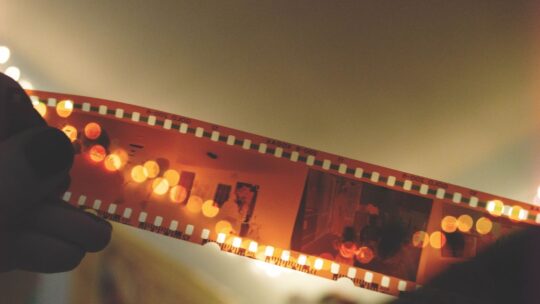
Once you click on that option, you will have to select the pictures you want to use to create your travel story. All you need to do is to drag and drop the images in the video track and reorder the pictures. In this step, you must keep in mind whether the pictures go together or not.
Since you are telling your travel experience using images, it’d be best if you order the photos correctly. For instance, if you have taken any pictures on the flight, you must include that shot first in the slideshow. This way, the viewers will experience better storytelling.
Add Filters
Photos look best when filters are added to them. With the right amount of adjustments, you can turn a picture from 0 to 100 real quick! So, take some time to decide which filter suits your photographs.
You don’t need to stick to one filter for every picture. But, if you are going for warm-toned edits, it’d be better to make similar adjustments to the contrast, vibrance, and temperature in all pictures.
Adjust Duration of the Pictures
Once you are done adding filters, it’s time to edit the video. Since you are making a slideshow of your travel pictures, you have to adjust the duration of each photo. You can keep the same duration for every image or make some changes. Both would do fine, but it’d be a cleaner edit if you select the music you want to use in your short video beforehand and make the slideshow according to the beat.
If you see the videos that go viral on your Instagram Reels and TikTok, you will notice that users try to sync their pictures with the rhythm of the songs they use. This keeps the viewers engaged.
Add Transitions
Transitions are a great way to add more fun to your travel stories. Though it’s not a required step, this is one of the steps that will take your short clip to the next level. You will find various transition options in a standard video editor.
Make sure to test them out beforehand to learn which ones would look best in your video. There are also several tutorials available online to help you out.
Add Music
This is an optional step, but it is required if you want to win the trend on social media platforms. You probably have noticed that all the videos that go viral use certain songs. This happens because of Instagram and TikTok’s algorithm.
So, look up the trending songs online and pick the one that compliments your travel story. You can always be unique and use different songs because if the quality of your content is good, you are bound to get more reach no matter what.

As mentioned earlier, it makes a good impression on the viewers if you sync the pictures with the beats of the music. You will find the ‘add track’ option in your video editor. Once you click that option, the editor will ask you to select music from your music files. You will also get to decide which part of the music you want to use in your video. Once you add the music, play the video to test out whether the song matches your video or not.
Add Captions
Adding captions is a great way to inform facts to your viewers. This part, too, is completely skippable, but you will have a more informative and interactive video if done properly.
You can describe your experiences in certain places using this feature, or you can simply name all the places you have been to. You can add the size, font, and color of the texts.
Save Your Video
Once you are done with all the required steps, it’s time to save your video. For that, you will need to click on the ‘export’ option.
Then, you will need to select the ‘save video file’ option if you want to save the video to your device.
Conclusion
Short videos are now taking over the world with social platforms like Instagram or TikTok. With the right editing tool, you will be able to master making videos in a short time.
The main goal is to have fun in the process and reminisce about your experience again and again. Follow the steps mentioned above to make a video with pictures and music and catapult your social media presence to the next level with your travel stories.























