Are you one of the billion people who use Facebook regularly? If so, you might be missing out on some hidden tricks that can enhance your Facebook experience. With constant updates and redesigns, it’s easy to feel overwhelmed and unaware of all the features Facebook has to offer. In this article, we’ll uncover eight lesser-known Facebook tricks that will help you stay on top of your game.
Read Old Facebook Messages Without Endless Scrolling
Ever wanted to take a trip down memory lane and read your old Facebook messages? Instead of scrolling forever, there are a couple of ways to quickly access your first Facebook messages with a friend.
The first method involves downloading all your Facebook data. Simply go to the “General Settings” on Facebook and follow the link to download your data. This process can take a considerable amount of time, as it compiles all your messages and other data.

If you’re looking for a faster alternative, you can use the Facebook mobile site. Go to https://m.facebook.com/messages/ on your desktop browser. Click on a friend’s chat and right-click on the “See Older Messages…” button. Open the link in a new tab or window. In the new page, you’ll see a long URL with numbers. Look for the part that says “& start=7”. The number represents the indexed messages, so set it close to the total number of messages you’ve exchanged with your friend. Refresh the page, and you’ll be taken straight to the oldest messages.
Save Posts for Later Viewing
If you come across interesting posts on your Facebook feed but don’t have time to read them, you can save them for later. Simply click or tap the arrow in the upper right corner of the post and select “Save post.”
You can save any type of post, whether it’s a news article, video, or other media. To access your saved posts, tap the menu icon in the lower right corner of the Facebook app and select “Saved.” On the desktop, look under the Explore tab along the right side of the screen and click “Saved.”
Approve Tagged Posts Before They Appear on Your Timeline
While you can’t always control the photos and videos of you that end up on Facebook, you can prevent unwanted tagged posts from showing up on your Timeline. By enabling Timeline article, you’ll be able to manually choose which tagged posts appear on your Timeline.
Keep in mind that even if a post doesn’t appear on your Timeline, it may still show up in search results, the News Feed, or on the Timeline of another friend who’s tagged in the same post.
Disable Read Receipts
If you prefer not to let someone know that you’ve seen their message on Facebook, there’s no built-in option to disable read receipts. However, you can turn to third-party applications like the Facebook Unseen App for Chrome and Android. Be cautious when using third-party apps and ensure they comply with Facebook’s Terms of Service.
Maximize Photo Privacy
Are you curious about what others can see on your Facebook profile? You can find out by going to your profile and selecting “View As…” from the menu button at the bottom right corner of your cover photo. This feature allows you to see how your profile appears to the public and specific friends.
It’s important to note that even if you’ve set your tagged photos to private, they may still be visible to others if the person who uploaded them has set the photos’ privacy settings to Public, Friends, or Friends of Friends. To check which photos of you are visible to non-friends or friends, go to your Activity Log, click on “Photos,” and select “Photos of You.” Choose the desired privacy setting to see which photos are accessible to different groups of people.
If you come across embarrassing photos of yourself that are set to Public or Friends of Friends, you can ask the person who uploaded them to change the privacy setting to Friends or Only Me. Alternatively, you can untag yourself from those photos.
Facebook also offers a page called Privacy Basics, where you can find answers to frequently asked questions about photo visibility and more.
Prioritize Posts from Friends in Your News Feed
The content that appears in your Facebook News Feed is influenced by various factors, such as your interactions and the popularity of posts. If you want to make sure you don’t miss updates from your closest friends or family members, you can prioritize their posts.
To do this, click the down arrow in the top right corner and select “News Feed Preferences.” In the Facebook app, tap the menu button and go to “Settings.” From there, you can choose to see stories from specific friends at the top of your News Feed.
Check Hidden Inbox Messages
Did you know that messages from people who aren’t your Facebook friends don’t show up in your Inbox? Instead, they’re placed in a separate folder often mistaken for annoying Event messages.
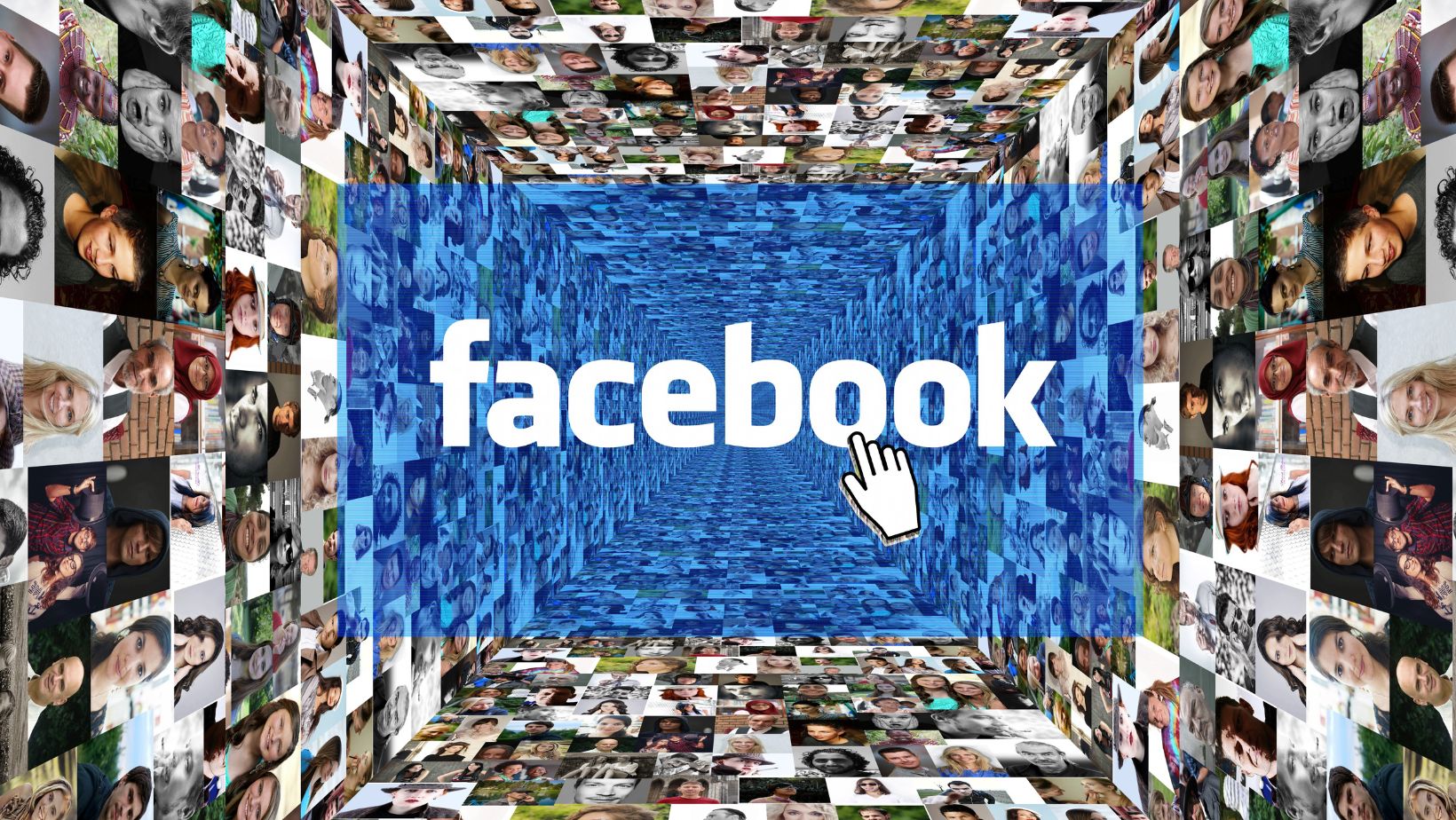
To access these hidden messages, go to the Messages section and click on “New Message Requests.” You might find messages from friends or acquaintances you haven’t connected with on Facebook yet.
Take Advantage of Facebook’s Help Center
If you have any questions or need assistance with Facebook’s features and settings, you can always turn to the Facebook Help Center. They provide detailed information and step-by-step guides to help you navigate through the platform effectively.
In conclusion, Facebook offers numerous hidden features and tricks that can enhance your experience on the platform. By exploring these tricks, you can make the most out of your Facebook usage. From reading old messages to prioritizing posts from friends, these tips will help you stay on top of your Facebook game.
Remember to always stay cautious when using third-party applications and ensure they comply with Facebook’s Terms of Service. Take control of your Facebook experience and enjoy all the functionalities the platform has to offer.























