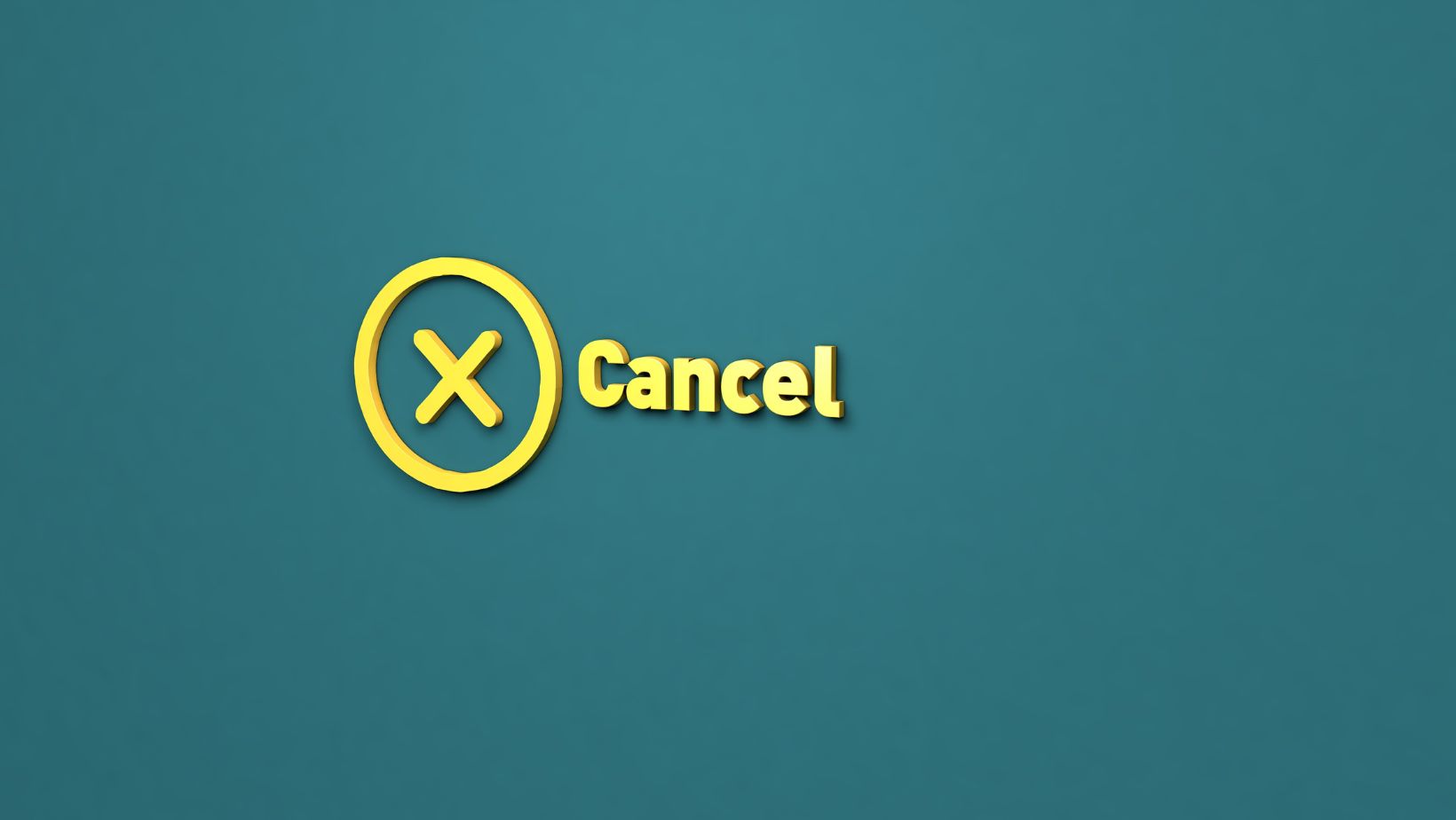
Canceling a Target order through their subscription service may seem like a daunting task, but fear not! I’ll guide you through the process step by step. Whether you’ve changed your mind about a product or simply want to pause your subscription for a while, canceling is easier than you might think.
To start, log in to your Target account and navigate to the “Subscriptions” section. Here, you’ll find all of your active subscriptions listed neatly. Locate the specific order you wish to cancel and click on it. Look for the option that says “Cancel Subscription” or something similar – it should be prominently displayed.
Once you’ve clicked on the cancellation option, follow any additional prompts or confirmations that appear on your screen. Make sure to carefully review any relevant terms and conditions before finalizing the cancellation. If there are any issues during this process, don’t hesitate to reach out to Target’s customer support for assistance.
How to Cancel a Target Order
What is a Target Subscription?
Target Subscription is a convenient service offered by Target that allows customers to set up recurring deliveries for their favorite products. It’s like having a personal shopper who ensures you never run out of essential items. With Target Subscription, you can choose from thousands of eligible products across various categories, such as household essentials, beauty and personal care, baby supplies, and more.
How Does Target Subscription Work?
Setting up a Target Subscription is quick and easy. When browsing the Target website or using the mobile app, look for items labeled with the “Subscribe” option. Simply select your desired quantity and frequency of delivery (ranging from every two weeks to every six months) and add them to your subscription.
Once your subscription is created, you’ll receive regular deliveries of those products without needing to place individual orders each time. You’ll also enjoy the convenience of free shipping on all subscription orders with no minimum purchase required.
Managing your subscriptions is a breeze, too! You have full control over what gets delivered and when. You can easily modify or cancel your subscriptions at any time through your Target account online or via the mobile app.

Contacting Target Customer Support
Contacting Target Customer Support
When it comes to canceling a Target order or resolving any issues with your subscription, contacting Target’s customer support can be a helpful solution. Whether you prefer to reach out by phone, chat, or email, Target offers various avenues for customers to get in touch with their dedicated support team.
Phone Support
If you’re looking for immediate assistance or prefer speaking directly with a representative, calling Target’s customer support hotline is a convenient option. Simply dial the toll-free number and provide the necessary details to get connected with a knowledgeable agent who can assist you with canceling your order or addressing any other concerns. Keep in mind that wait times may vary depending on call volume.
Chat Support
For those who want real-time assistance but prefer communicating through text-based channels, Target also provides live chat support on their website. This feature allows you to connect with a customer service representative instantly and discuss your query or request without having to make a phone call. It’s an efficient way to seek help while multitasking or if you have difficulty making calls.
Email Support
If your inquiry doesn’t require immediate attention and you would rather communicate through written correspondence, sending an email to Target’s customer support team is another viable option. Craft a detailed message explaining the issue at hand and include any relevant order information such as order number and purchase date. While response times may vary, this method allows room for providing clear documentation of your concerns.
Conclusion
To wrap up, canceling a Target order through the subscription service is a fairly straightforward process. By following the steps outlined in this article, you can easily manage your subscriptions and make any necessary changes to your orders.


















