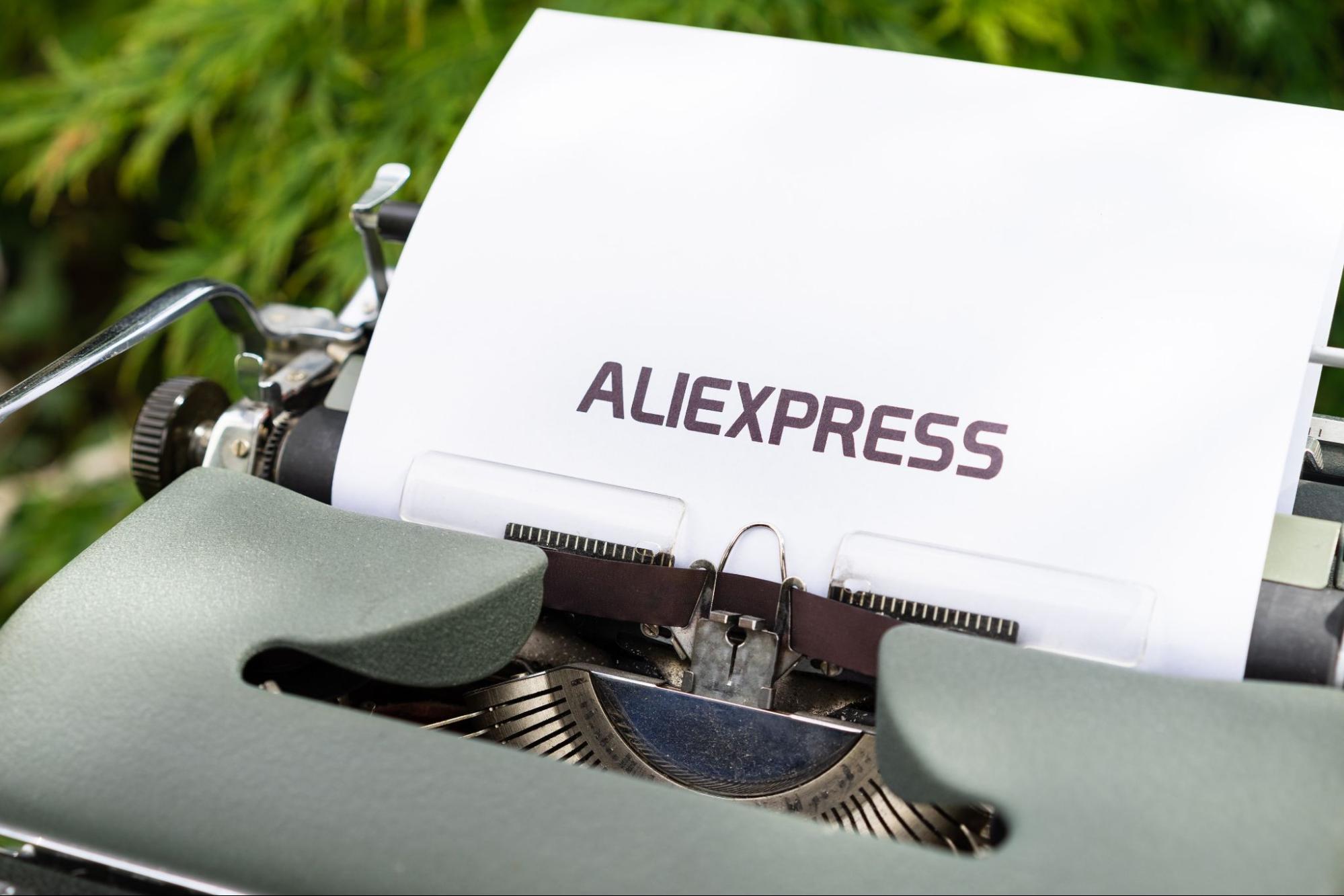How to Cancel Order Aliexpress
Cancelling an order on AliExpress can be a bit confusing, but with the right tips and guidance, it becomes a breeze. In this article, I’ll share some valuable advice on how to cancel an order on AliExpress effectively. Whether you’ve changed your mind about a purchase or encountered an issue with the seller, these tips will help you navigate the cancellation process smoothly.
First and foremost, it’s essential to act quickly when you decide to cancel an order on AliExpress. Time is of the essence since sellers usually process orders promptly. To begin the cancellation process, log in to your AliExpress account and navigate to the “My Orders” section. Locate the specific order that you wish to cancel and click on “View Detail.” Keep in mind that if your order has already been shipped or marked as “Awaiting Shipment,” cancellation may no longer be possible.
Next, within the order details page, look for the “Cancel Order” button and click on it. A pop-up window will appear asking you to confirm your cancellation request. Take a moment to review all relevant information before proceeding. Once confirmed, AliExpress will notify the seller about your cancellation request.
In some cases, sellers may not respond immediately or may decline your cancellation request due to various reasons. If this occurs, don’t panic! You can escalate the issue by clicking on “Open Dispute.” This option allows you to communicate directly with the seller or seek assistance from AliExpress customer support.
Remember, understanding how to cancel an order on AliExpress is crucial for a hassle-free shopping experience. By following these tips and taking prompt action when necessary, you’ll be better equipped to handle cancellations effectively and ensure a smooth transaction process.
Steps to Cancel an Order on AliExpress
If you find yourself in a situation where you need to cancel an order on AliExpress, don’t panic. The process is relatively straightforward, and I’m here to guide you through it. Here are the steps to follow:
- Log into your AliExpress account: Start by logging into your account on the AliExpress website or mobile app. It’s important to use the same account that you used when placing the order.
- Go to “My Orders”: Once logged in, navigate to the “My Orders” section. This is where you’ll find a list of all your recent orders.
- Select the order you want to cancel: Locate the specific order that you wish to cancel from the list. Click on it for further details and options.
- Initiate cancellation: Look for the option that allows you to cancel your order. On AliExpress, this is usually labeled as “Cancel Order” or something similar.
- Choose a reason for cancellation: After initiating the cancellation, you’ll be prompted to select a reason for cancelling your order. Be sure to choose the most appropriate option from the provided list.
- Confirm cancellation: Once you’ve selected a reason, confirm your decision by clicking on “Confirm Cancellation.” Double-check all details before proceeding.
- Await confirmation and refund: After confirming your cancellation request, AliExpress will review it and notify you of their decision via email or within your account dashboard. If approved, they will also initiate a refund back to your original payment method.
It’s important to note that there may be certain time limitations for cancelling an order on AliExpress, depending on various factors such as seller processing time and shipping status. Therefore, it’s advisable not to delay if you decide that cancelling is necessary.
By following these simple steps, cancelling an order on AliExpress should be hassle-free and efficient.

Check the Order Status Before Cancelling
Before you proceed with canceling your order on AliExpress, it’s important to check the order status first. Taking a few moments to do this can save you time, effort, and potential frustration. Here are some tips to help you navigate through the process smoothly:
- Login to your AliExpress account: Start by logging into your account on the AliExpress website or app. This will give you access to all your orders and relevant information.
- Locate the order in question: Once logged in, find the specific order that you wish to cancel. You can usually find it under “My Orders” or a similar section.
- Check the status: Look for an indication of the current status of your order. It may be labeled as “Processing,” “Shipped,” or “Delivered.” Knowing where your order stands will help determine if cancellation is possible.
- Review seller policies: Take a moment to review the seller’s cancellation policy, which can usually be found on their product page or in their store policies section. Some sellers may have specific rules regarding cancellations or refund eligibility.
- Contact customer support if needed: If you’re unable to determine whether cancellation is still an option based on the provided information, consider reaching out to AliExpress customer support for assistance. They can provide guidance based on your specific situation.