
Canceling a gift card order on Amazon can sometimes be a bit confusing, but rest assured, I’m here to help guide you through the process. Whether you’ve accidentally ordered the wrong gift card or simply changed your mind, there are steps you can take to cancel your order and receive a refund.
To cancel a gift card order on Amazon, the first thing you’ll want to do is visit the “Your Orders” page on the Amazon website. From there, locate your gift card order and click on “Cancel Items.” Keep in mind that if your gift card has already been delivered electronically or shipped physically, cancellation may not be possible. However, it’s always worth trying as soon as possible to increase your chances of success.
Once you’ve canceled your gift card order, it usually takes some time for the refund to be processed and credited back to your original payment method. This timeframe may vary depending on several factors such as bank processing times and payment method used. It’s advisable to keep an eye out for email notifications from Amazon regarding your refund status.
How to Cancel a Gift Card Order on Amazon
Check the Order Status
The first step in canceling a gift card order on Amazon is to check the order status. This will give you an idea of whether it’s still possible to cancel the order or if it has already been processed. To do this, follow these simple steps:
- Go to the Amazon website and log into your account.
- Click on “Your Orders” located at the top right corner of the page.
- Locate the gift card order you wish to cancel and click on “Order Details”.
- Look for the current status of your order. If it hasn’t been shipped yet, there’s a good chance you can still cancel it.
Contact Amazon Customer Support
If you find that your gift card order is still eligible for cancellation based on its status, your next step is to contact Amazon Customer Support for assistance. They have dedicated representatives who can guide you through the cancellation process and provide any necessary instructions.
To get in touch with Amazon Customer Support:
- Scroll down to the bottom of any page on Amazon’s website.
- Under the “Let Us Help You” section, click on “Help”.
- On the next page, navigate to “Browse Help Topics” and select “Need More Help?”.
- Choose a contact method such as phone, email, or live chat.
Remember to provide all relevant details about your gift card order so that they can assist you more effectively.
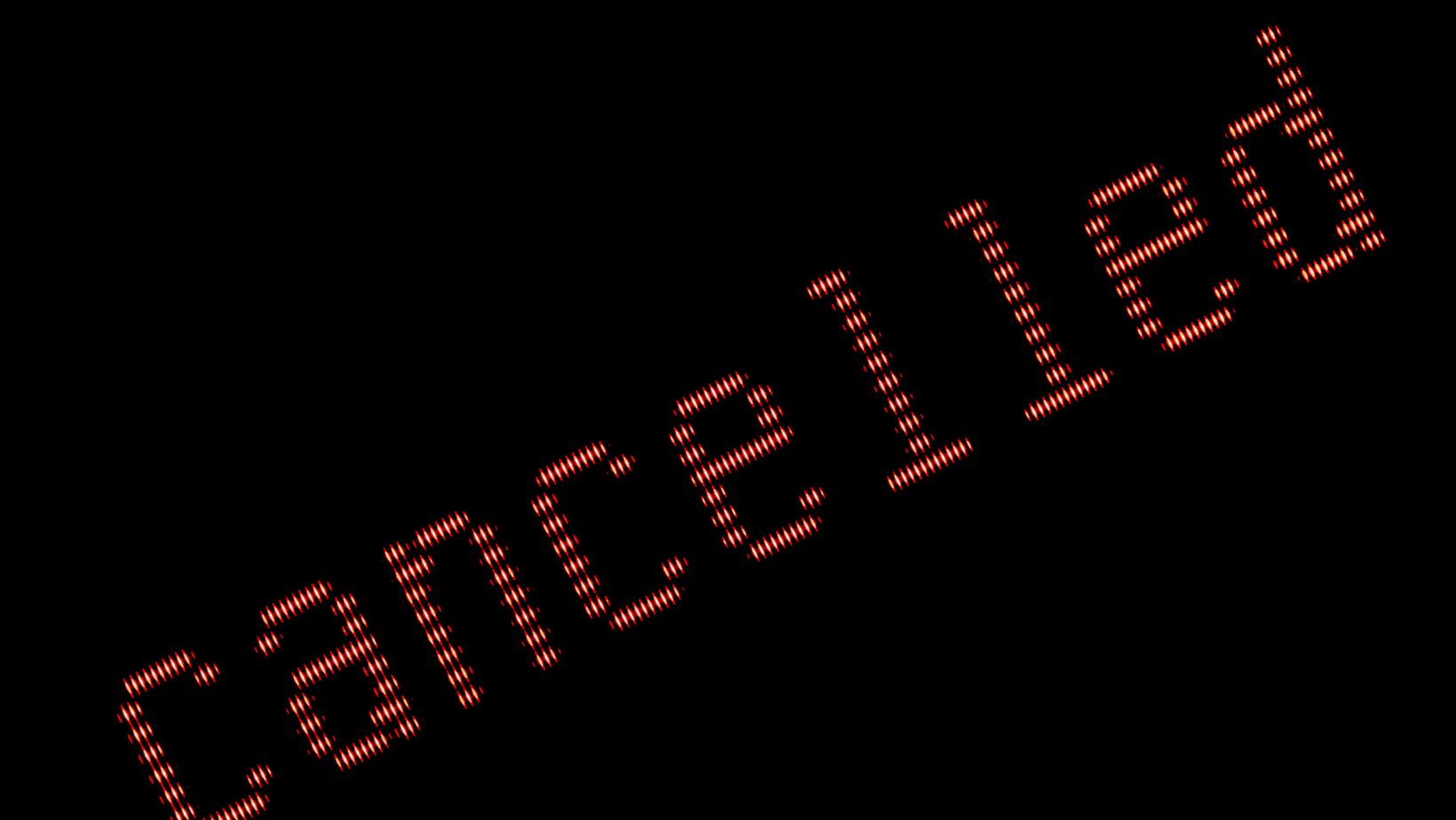
Checking the Eligibility for Cancellation
Verify the Gift Card Order Eligibility
To determine if your gift card order on Amazon is eligible for cancellation, it’s important to first verify a few key factors. Start by checking if your gift card has been activated or redeemed. If the gift card has already been used, you may not be able to cancel the order.
Another aspect to consider is whether the gift card order has been shipped or processed. If it’s still in the processing stage, there might be a chance to cancel it before it gets dispatched. However, once it’s shipped, cancelling becomes more challenging and you may need to explore other options like returning or exchanging the gift card.
Cancellation Policy
Before attempting to cancel your gift card order on Amazon, take a moment to overview their cancellation policy. Each company may have different guidelines and procedures in place for cancellations. Look for information regarding timeframes within which cancellation requests are accepted and any associated fees that might apply.
Additionally, familiarize yourself with any specific instructions provided by Amazon regarding cancelling gift card orders. They may have certain requirements or steps that need to be followed in order for your cancellation request to be considered valid.
Initiating the Cancellation Process
So, you find yourself in a situation where you need to cancel a gift card order on Amazon. Don’t worry, it happens to the best of us. Luckily, Amazon provides a straightforward process to initiate the cancellation and potentially save yourself from any unwanted charges or inconvenience.
First things first, log in to your Amazon account. Head over to the “Your Orders” section by clicking on the Account & Lists tab at the top right corner of the page. Once you’re there, scroll down until you locate the specific gift card order that needs cancellation.
Now comes the crucial step – identifying whether your order is eligible for cancellation. Look for an option labeled “Request Cancellation.” If this option is available, it means that your order can still be canceled before it has been processed or shipped. Click on it without hesitation


















