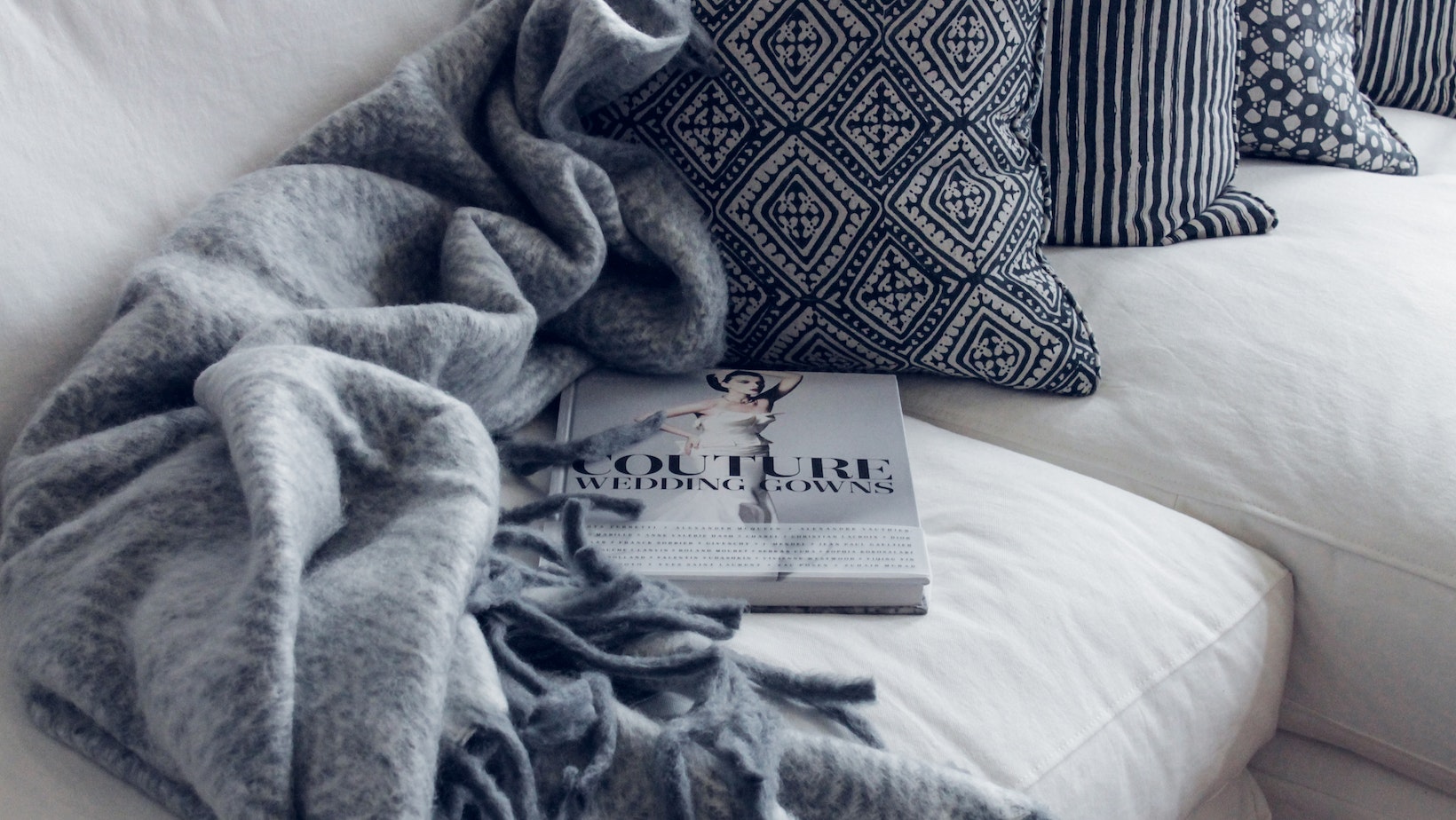 Are you struggling to remember the name of a book you read on Wattpad? Don’t worry, it happens to the best of us. Fortunately, there are a few tricks you can try to help jog your memory and find that elusive title.
Are you struggling to remember the name of a book you read on Wattpad? Don’t worry, it happens to the best of us. Fortunately, there are a few tricks you can try to help jog your memory and find that elusive title.
How to Find a Book You Can’t Remember the Name of on Wattpad
When you can’t remember the name of a book on Wattpad, don’t worry! The platform offers a convenient search function that can help you track down the elusive title. Here’s how to make the most of it:
- Keyword Search: Start by entering any keywords or phrases that you remember from the book into the search bar. It could be character names, plot details, or even snippets of dialogue. The more specific your keywords are, the better your chances of finding a match.
- Explore Categories: If you have a general idea about the genre or category of the book you’re looking for, consider narrowing down your search by exploring different categories available on Wattpad. From romance and mystery to fantasy and science fiction, there’s a wide range of genres to choose from.
- Author Search: If you recall the author’s username or pen name, try using it in your search query. This can be particularly helpful if you enjoyed previous works by that author and want to rediscover their writing.
Utilizing Advanced Filters to Discover Lost Books on Wattpad
Wattpad also provides advanced filters that can assist in refining your search and increasing your chances of finding a forgotten book:
- Filter by Language: If you remember reading the book in a specific language, take advantage of Wattpad’s language filter options. Whether it was English (US), English (UK), Spanish, French, or any other supported language, selecting the appropriate filter will narrow down your results.
- Sort by Popularity or Newness: To prioritize popular books on Wattpad based on reader engagement and ratings, sort your search results by popularity. On the other hand, if you’re looking for recently published stories that may align with what you read before but cannot recall completely, sorting by newness can be helpful.
- Filter by Completed or Ongoing: If you remember whether the book you’re searching for was completed or still ongoing, use the filters to refine your results accordingly. This will help streamline your search and avoid stumbling upon unfinished stories.

Exploring Related Book Recommendations on Wattpad
While searching for a book with a forgotten title, don’t forget to explore related book recommendations on Wattpad. By delving into books that are similar in genre, theme, or writing style to what you remember, you might stumble upon your lost gem:
- Related Reads: When viewing a book’s details page on Wattpad, scroll down to find the “Related Reads” section. Here, you’ll find other stories that Wattpad recommends based on similarities in themes or genres. Clicking through these recommendations may lead you back to the book you’ve been trying to recall.
- Community Forums: Engage with the vibrant community of readers and writers on Wattpad by visiting forums and discussion boards dedicated to specific genres or topics. Ask fellow readers if they recognize your description of the forgotten book – someone might have just the answer you’re looking for!
Browsing Through Recommended Books
When you find yourself unable to remember the name of a book on Wattpad, don’t fret! The vibrant and engaging community forums on Wattpad can be a valuable resource for rediscovering those lost literary treasures. Start by navigating to the forums section of the website or app. Here, fellow readers and writers come together to discuss their favorite stories, seek recommendations, and help each other out.
To begin your search for the elusive book, create a new post describing what you can recall about the story. Include any details that could jog someone’s memory — character names, plot points, settings, or even snippets of dialogue. Be as specific as possible while avoiding spoilers. Engage with other users who may have encountered similar situations or stumbled upon your missing book during their own reading adventures.
Remember that patience is key when embarking on this quest to find a book whose name eludes you on Wattpad. It may take time and effort, but don’t lose hope – sometimes all it takes is one clue or suggestion from someone within the reading community to unlock the mystery of your missing story.
Incorporate these strategies into your search process, stay persistent, and soon enough you’ll be reunited with that captivating book you thought was lost forever! Happy hunting!























