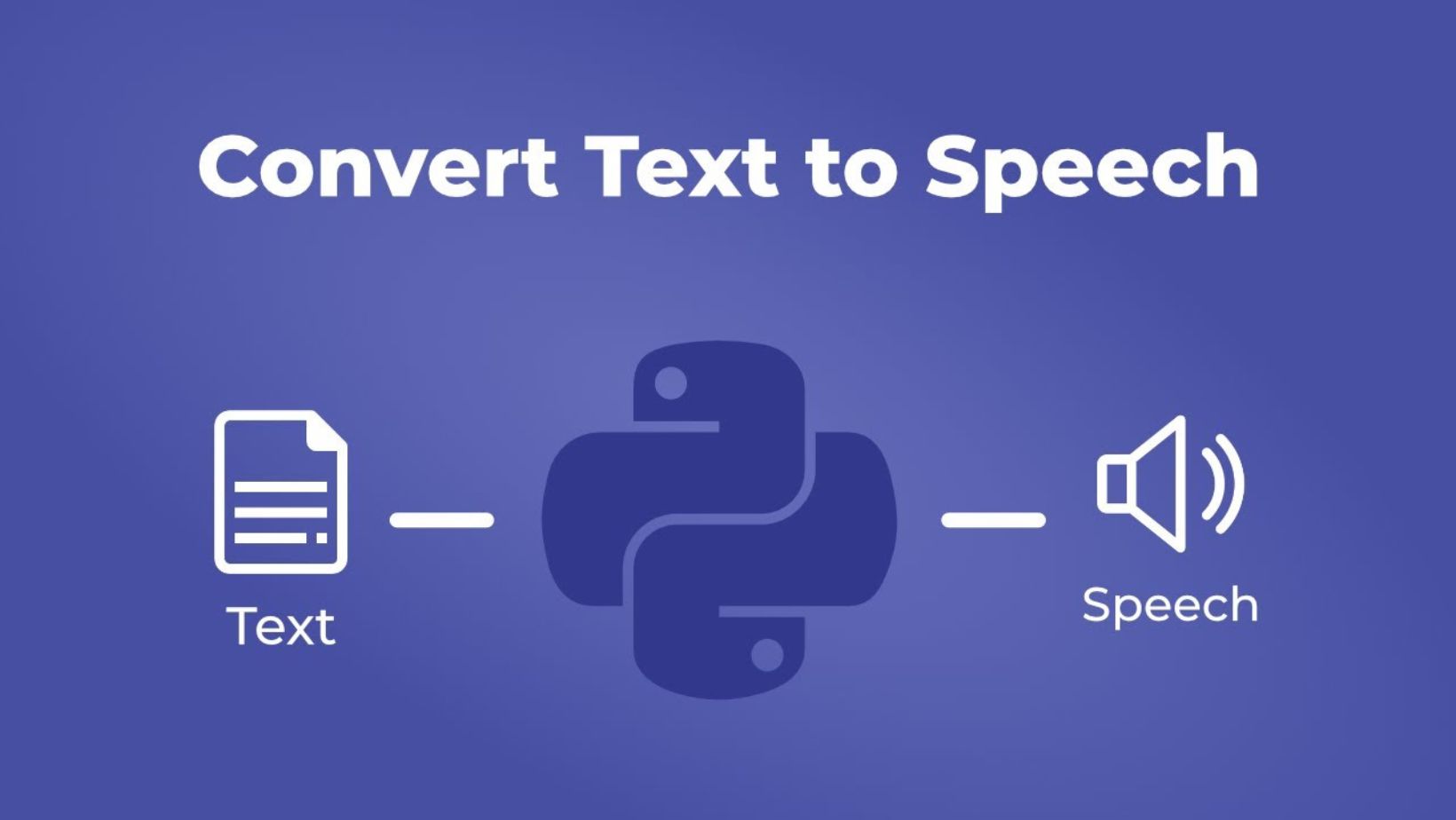 In today’s fast-evolving digital world, artificial intelligence (AI) tools such as text-to-speech (TTS) software are transforming various sectors, including scientific research and patient education. Text-to-speech AI, which converts written text into spoken words, offers clear advantages in enhancing accessibility, comprehension, and user engagement. TTS tools in fields that rely heavily on complex data, like medical research and patient education, bring innovative, accessible, and efficient ways to present information.
In today’s fast-evolving digital world, artificial intelligence (AI) tools such as text-to-speech (TTS) software are transforming various sectors, including scientific research and patient education. Text-to-speech AI, which converts written text into spoken words, offers clear advantages in enhancing accessibility, comprehension, and user engagement. TTS tools in fields that rely heavily on complex data, like medical research and patient education, bring innovative, accessible, and efficient ways to present information.
This blog will explore how text-to-speech AI enriches these sectors and outline a practical 3-step guide for content creators, researchers, and educators using TTS in the CapCut Desktop Video Editor.
Accessibility in Scientific Research
Scientific research publications are often lengthy, dense, and packed with technical jargon. This can make research papers challenging to read and understand, even for experts.
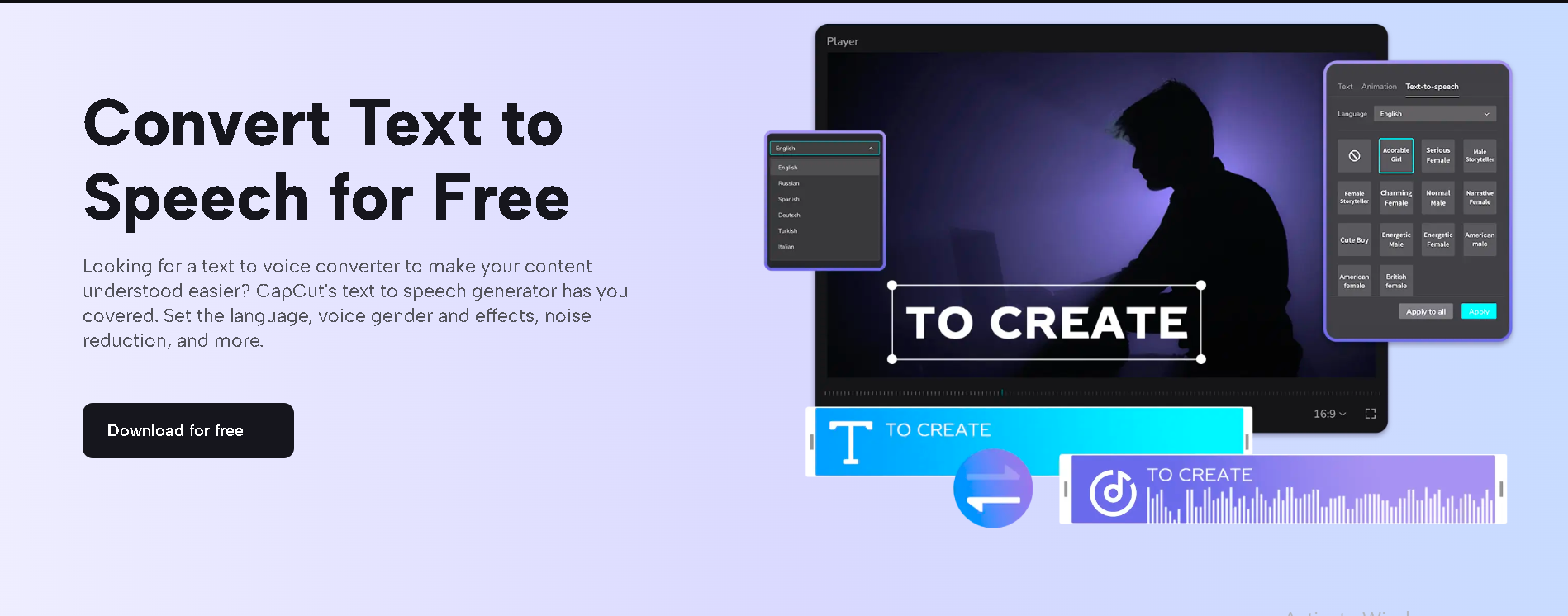
Text-to-speech AI tools offer a valuable solution by enabling researchers and students to listen to scientific material, making it more accessible for those with disabilities, time constraints, or different learning preferences. For example, visually impaired researchers or students benefit tremendously from TTS tools as they allow them to access written material aurally.
Patient Education and Engagement
Patient education is crucial in health care, as informed patients are more likely to engage actively in their treatment plans. However, medical information can be complex for patients to understand due to unfamiliar terminology and complex explanations. TTS AI bridges this gap by simplifying how medical information is presented, allowing patients to listen to their educational materials at their own pace and replay them as needed.
Supporting Mental Health with Personalized Audio Content
In mental health care, Text-to-speech can create personalized audio resources to support patients undergoing therapy. For instance, cognitive behavioral therapy (CBT) often involves personalized exercises and reflection tasks. TTS AI can turn these tasks into customized audio prompts, allowing patients to engage in reflective exercises more easily. Audio exercises can be especially beneficial for those who may find it difficult to engage with written exercises due to concentration challenges associated with depression or anxiety.
Promoting Inclusivity in Clinical Trials
Clinical trials are essential for advancing medicine, but they often exclude populations with limited literacy or language barriers, leading to biased findings. TTS can create audio-informed consent forms and provide trial information in multiple languages, making participation more inclusive. By making clinical trial information more accessible, TTS AI can help recruit more diverse participants, improving the generalizability and applicability of research findings.
CapCut Desktop Video Editor’s TTS Feature for Research and Education
CapCut Desktop Video Editor is a free video editing software that enables educators, researchers, and healthcare professionals to create informative videos with TTS technology. CapCut’s TTS feature is especially useful for creating multimedia content, providing a natural-sounding voiceover to narrate text. This feature can enhance patient education videos, science presentations, and tutorials, transforming text-heavy content into engaging, easy-to-understand multimedia resources.
Here is a 3-step guide to using CapCut’s TTS feature:
Step 1: Add Your Text to CapCut
Begin by opening CapCut Desktop Video Editor and starting a new project.
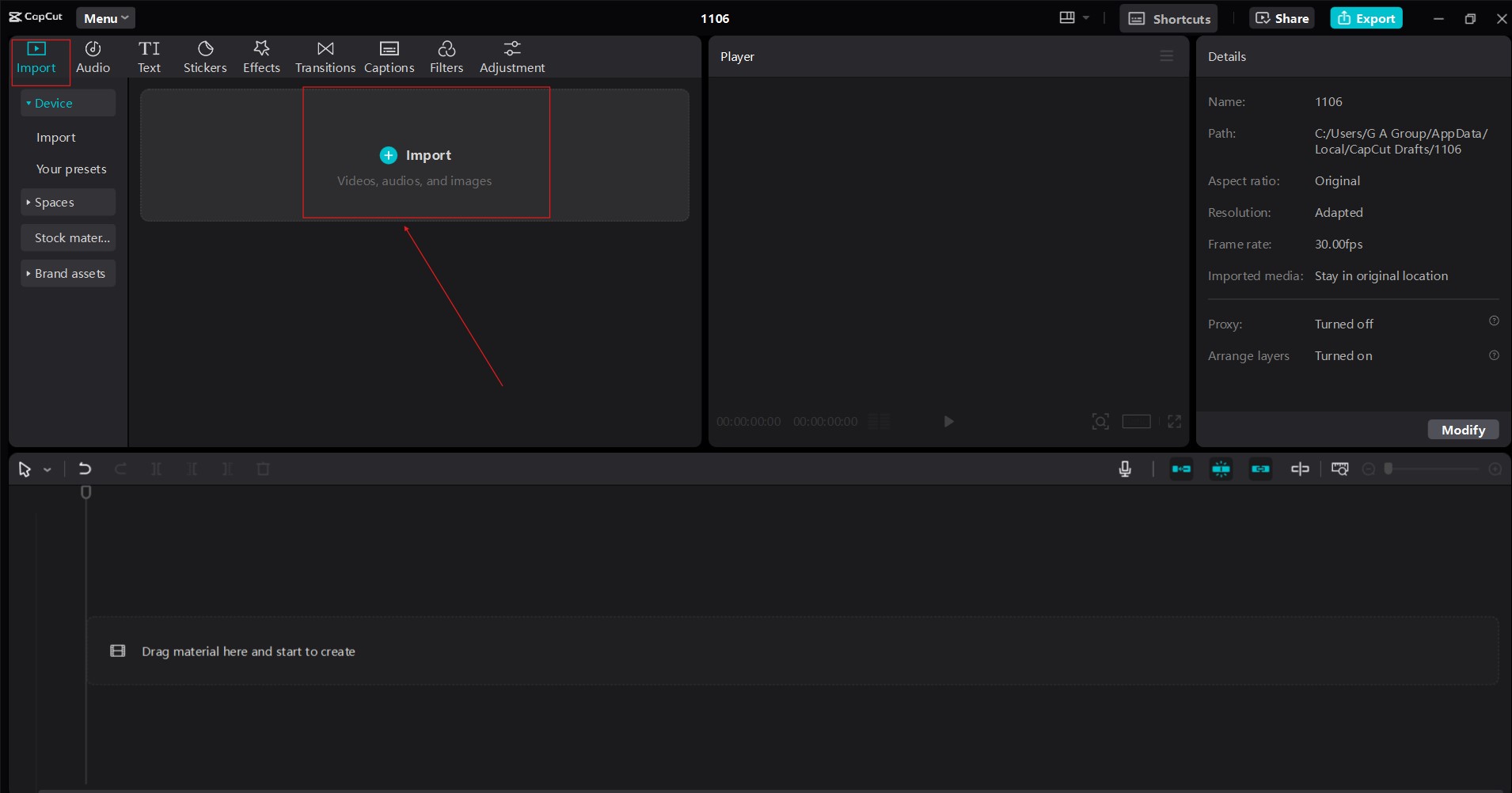
Then, add the video clip or image file you wish to pair with the text. Select the “Text” tool in the timeline editor and type or paste your script. This can include scientific data explanations, health instructions, or even entire research article abstracts. With the correct text input, you’re setting up a video that’s clear, concise, and easy to follow.
Step 2: Choose the Text-to-Speech Option
After entering the text, click the “Text-to-Speech” option from the toolbar.
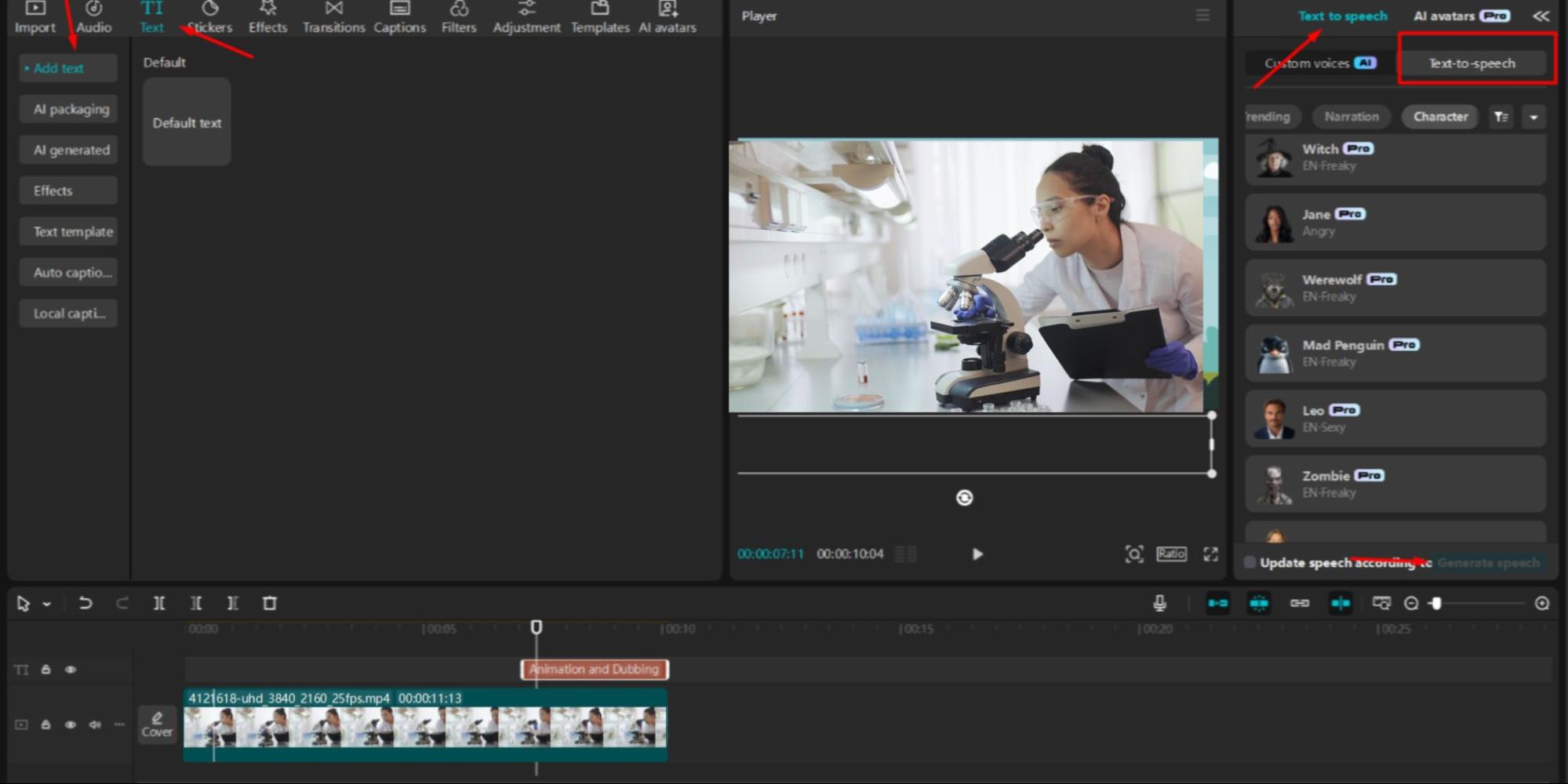
CapCut provides a range of voices to choose from, including various languages and regional accents. Select a voice that suits the tone of your video—whether it’s professional, empathetic, or educational. You can adjust pitch and speed for a natural, engaging audio experience that enhances viewer comprehension and retention. Preview the TTS audio to ensure it aligns with the video’s intended mood and message.
Step 3: Edit and Export
Once you are satisfied with the voiceover, you can edit its timing to synchronize it with the video visuals.
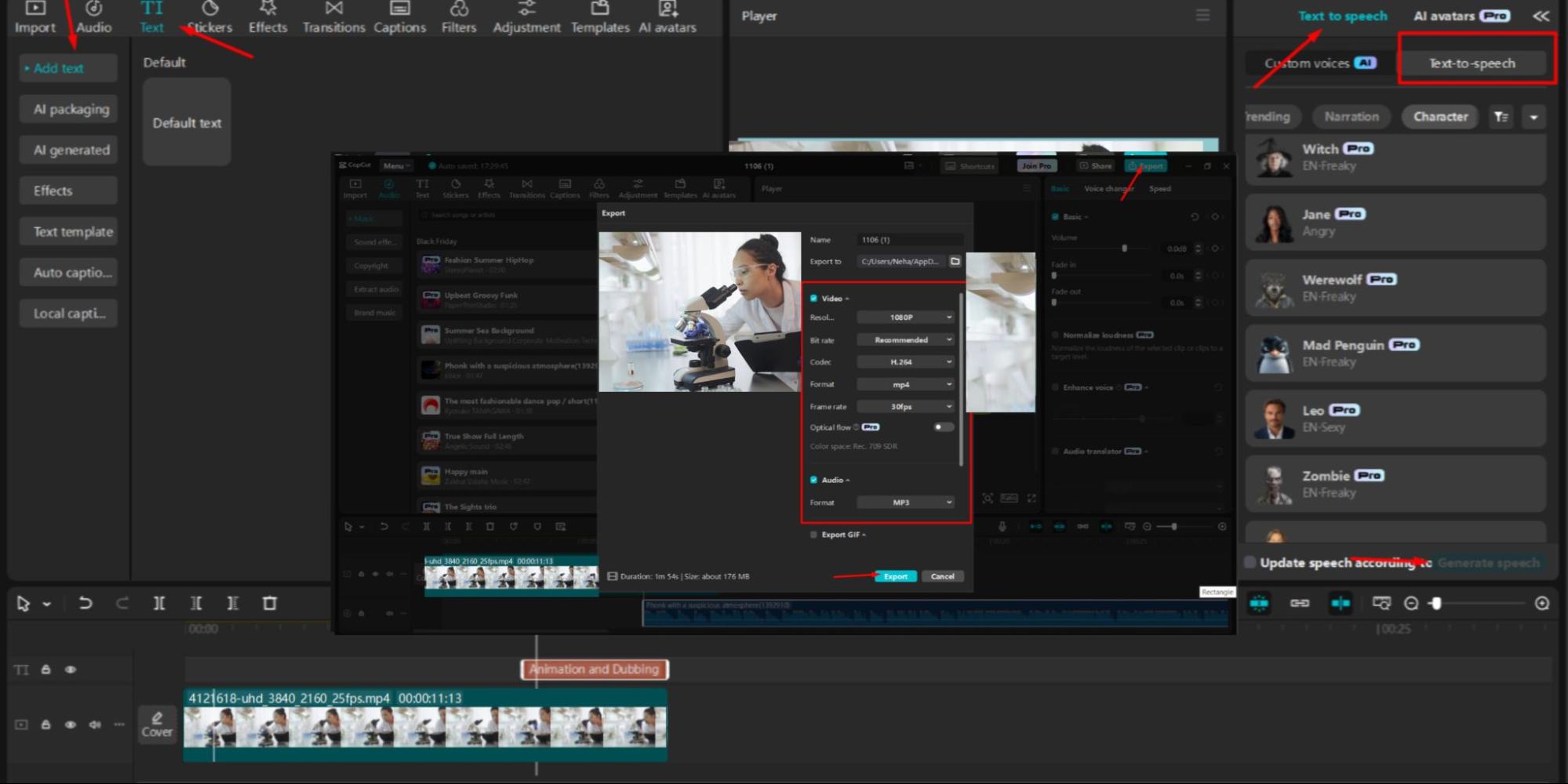
Try the AI Caption Generator feature to add magic to your research video. CapCut makes it easy to adjust the voiceover duration, allowing you to refine its placement and alignment with animations or text highlights. After final adjustments, export your video in the preferred resolution and format. The resulting video will have an engaging, professional-sounding narration, making it helpful in educating patients, presenting scientific research, or creating tutorial content.
The Future of TTS in Research and Patient Education
As TTS technology evolves, it will likely incorporate more advanced AI-driven features like emotion detection and adaptive voice modulation, allowing personalized, responsive audio guides. For scientific research, TTS could integrate with machine learning algorithms to generate summaries, extracting key insights from dense material and narrating them in an accessible format. Inpatient education, TTS might soon include interactive features where patients can ask questions and receive spoken responses, creating a more dynamic and engaging experience.
Conclusion
Text-to-speech AI enhances scientific research and patient education by making information more accessible and engaging. With tools like CapCut Desktop Video Editor, researchers, educators, and healthcare providers can create informative, visually engaging videos using TTS, simplifying complex information and supporting a wider range of learners. As TTS technology advances, it will no doubt further transform science and medicine, ensuring knowledge is shared and understood across diverse audiences.


















