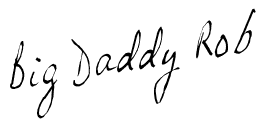We were given the opportunity to review 2 Verizon Wireless smartphones we had been eyeing for some time.
Palm Pixi Plus analysed by Melinda
I love my Blackberry, you all know that but I was very interested in the Palm Pixi Plus. You see I used to have a Palm Pilot(well actually still have it in a drawer) and loved it. It was a great organization tool, keeper of notes, meal planner and calendar wizard. I figured the Palm Pixi Plus would be just as good with the added bonuses of a phone and computer rolled into one.
I first fell in love with its sleek compact design. It was super skinny, I could slide it into any pocket. I kinda liked the touch screen but found it to be a little finicky at times; the response time was at times sluggish or just non-existant. Apps aren’t really of interest to me except for Facebook and Twitter so I don’t have an opinion on them. I did like the ability to keep multiple windows open at the same time just sliding them over like a stack of papers and tossing them away when done. The picture quality was really good too, better than what I have. I also love YouTube but definitely didn’t use it enough to really appreciate that it was at my fingertips at any moment.
The keyboard wasn’t my favorite, too tight and with any length of nails that just made it harder to type. Also the auto-close USB flap was enough to make me throw it; I needed 3 hands to plug it in. Probably more of a learning curve I wasn’t entirely digging the messaging system, it felt cluttered to me. I also found myself handing up on phone calls, my face was pressing the touch screen, I have fat cheeks I guess.
Here is a rundown of key features:
- Full QWERTY touchscreen
- Display: 2.63-inch 320×400
- Battery: 5 hours talk time | 350 hours stand-by
- 8G Flash/256 RAM
- 2 Megapixel Camera with Flash
- Music: MP3, WAV, AAC/AAC+
- Video: MPEG4, H.263, H.264
- 3G Mobile Hot Spot
- Bluetooth capable
- Gesture Area-enable simple intuitive gestures for navigation
- Weight 3.26oz
All in all if I had the Palm Pixi Pre as my first smartphone I would be entirely pleased.
Droid analysed by Rob
I got the chance to review the Droid by Motorola which was great because this is the phone I have been wanting to replace my Blackberry every since the Droid came out. The first thing you have to do to setup the Driod is sign up for a Google Email Account (Gmail) if you do not have one already. This was a pretty simple step then you need to set up your email accounts and that is pretty much all of the setup that is needed.
 Now is where the fun begins on what apps you are going to download first via the Android Market. I enjoyed using the Android Market because it was broken down into a Top Free and Top Paid category which is nice so you can see what is available. I tend to be a little on the cheap side when it comes to apps so I used the Top Free section quite often. I only downloaded a few apps like The Weather Channel, Four Square and Twitter Droid because to me Twitter is a necessity on my cell phone. Downloading and installation were simple and pretty efficient. The Droid also is WiFi capable which would make downloading apps way faster then using the 3G network but after countless hours I was unable to get the WiFi feature to work. Not sure if it was me or the phone but WiFi is pretty simple to setup so I have to assume it wasn’t me. Texting and using Twitter were a big challenge for me over my Blackberry due to the fact that the Driod’s keyboard is wider then the Blackberries. After a few days I did get use to the keyboard but prefer the keyboard setup on the Blackberry much better. The Droid’s battery life was pretty standard and would last a full day even with my playing with it for a lot of the day. All in all the Droid is a great phone and has a ton of great features that I think many people would find useful and beneficial to their daily lives. I must admit that I didn’t test every single feature and ability of the phone but below are listed some additional details and features of the Droid:
Now is where the fun begins on what apps you are going to download first via the Android Market. I enjoyed using the Android Market because it was broken down into a Top Free and Top Paid category which is nice so you can see what is available. I tend to be a little on the cheap side when it comes to apps so I used the Top Free section quite often. I only downloaded a few apps like The Weather Channel, Four Square and Twitter Droid because to me Twitter is a necessity on my cell phone. Downloading and installation were simple and pretty efficient. The Droid also is WiFi capable which would make downloading apps way faster then using the 3G network but after countless hours I was unable to get the WiFi feature to work. Not sure if it was me or the phone but WiFi is pretty simple to setup so I have to assume it wasn’t me. Texting and using Twitter were a big challenge for me over my Blackberry due to the fact that the Driod’s keyboard is wider then the Blackberries. After a few days I did get use to the keyboard but prefer the keyboard setup on the Blackberry much better. The Droid’s battery life was pretty standard and would last a full day even with my playing with it for a lot of the day. All in all the Droid is a great phone and has a ton of great features that I think many people would find useful and beneficial to their daily lives. I must admit that I didn’t test every single feature and ability of the phone but below are listed some additional details and features of the Droid:
Design
- World’s Thinnest QWERTY Slider
- 3.7″ Touch Screen 480×854 WVGA display — supports up to 16M colors
- Slide–Out QWERTY Keyboard
- Bluetooth® v2.1 + EDR Supported Profiles: Headset (HSP), Hands–free (HFP), Stereo Audio, Phonebook Access
- 5 Megapixel camera with auto–focus, dual LED Flash and Image Stabilization
- DVD Quality Video Capture with quick and easy uploading to YouTube
- Dedicated Camera/Video Key
Music
- Download MP3s from Amazon Music Store
- Create and manage playlists
- Headset: 3.5mm Audio Jack
General
- Upgradeable to Android 2.1 OS; Google Experience Device
- Integrated Google, Exchange and Facebook contacts
- Push Email Support: Gmail and Exchange
- Google Calendar and Corporate Calendar
- Cortex A8 processor with dedicated HW Acceleration
- Pre–installed 16GB microSD
- WiFi capable
- aGPS capable for e911 emergency location/s GPS
- Speakerphone
- Advanced Speech Recognition
- Polyphonic and MP3 Ringtones
- Embedded ringtones, vibrating alerts and silent
This is a sponsored post but the opinions and descriptions presented belong solely to LookWhatMomFound…and Dad too! Your experiences and reactions may differ from ours.