
Have you ever found yourself in that all-too-familiar predicament where you’ve hastily hit the ‘Order’ button on Ulta only to regret it moments later? I’ve been there, and I can assure you, it’s not a pleasant feeling. Whether it’s an accidental purchase or just plain buyer’s remorse, canceling an Ulta order is often our only recourse.
The good news is that canceling an Ulta order isn’t as daunting as it may seem. In fact, with a few simple steps, you can easily reverse your decision before your items are shipped out. Today, I’ll guide you through this process so that panic won’t be your first reaction the next time you’re caught in this sticky situation.
Cancel Ulta Order
Let’s plunge right into the heart of Ulta’s order process. When I place an order with Ulta, it is immediately sent to their warehouse for packing and shipping. This speedy process ensures that my purchase reaches me as quickly as possible. However, this also means there’s only a small window to make changes or cancel my order.
Ulta provides an easy-to-use interface for tracking orders. Once logged into the account, I only have to click on ‘Order Status’ in the ‘My Account’ dropdown menu. Here, all my past and current orders are listed along with their status – whether they’re still being processed or have already been shipped.
If I want to cancel an Ulta order, timing is key. Since orders are processed rapidly, cancellations must be made immediately after placing the order. Unfortunately, once the status has changed from “Processing” to “Shipped,” it’s no longer possible to cancel through the website or customer service.
Now, you might wonder what happens if you’re too late in attempting a cancellation. Once an item has been shipped out from Ulta’s warehouse, your best bet is to return it upon receipt, following their return policy guidelines.
- To initiate a return online, go to ‘Purchase History’, and select ‘Return Items’.
- For returns in-store, bring the item along with its packaging and proof of purchase.
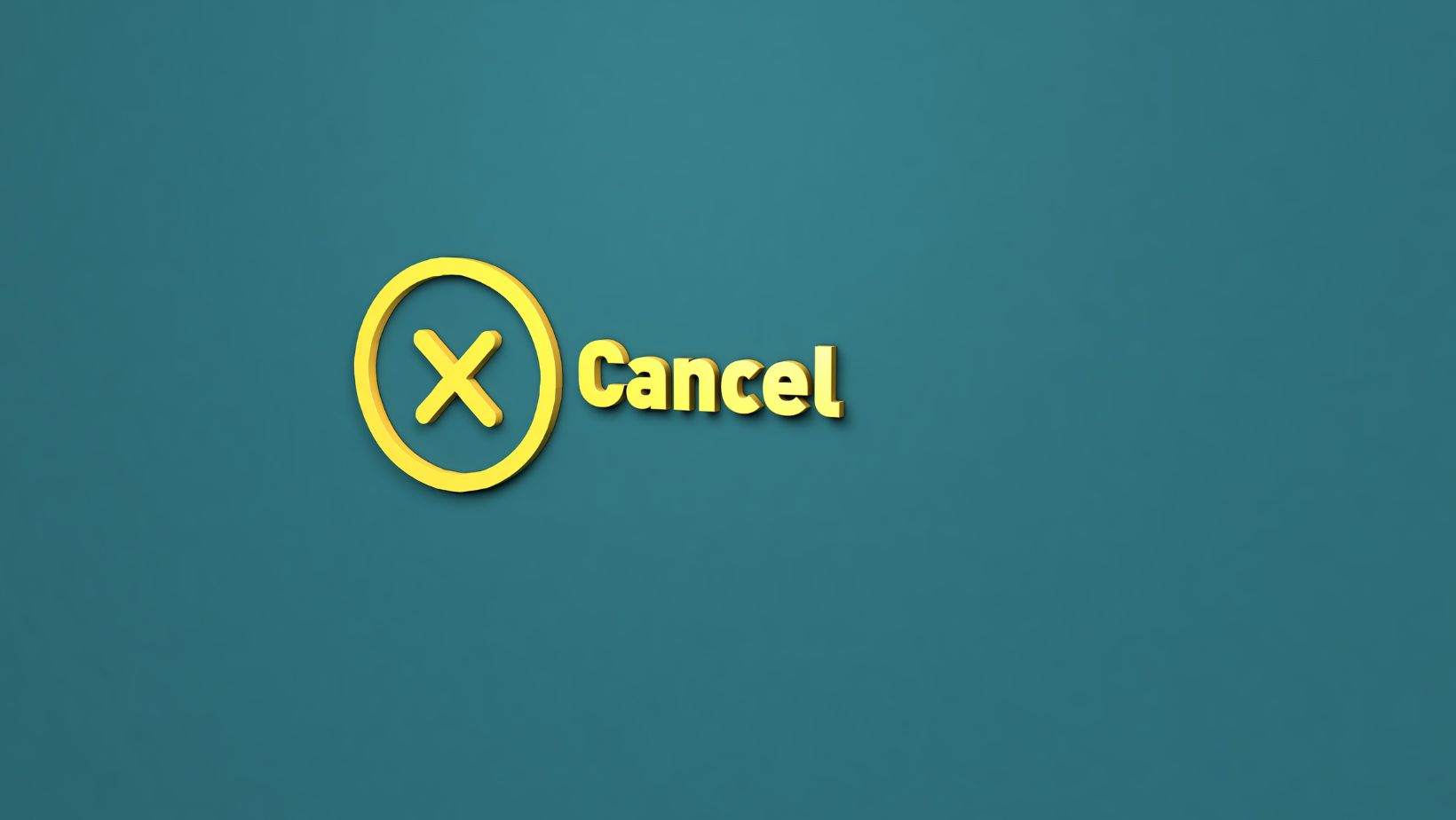
When Can I Cancel My Ulta Order?
So you’ve filled your cart and checked out at Ulta, but now you’re having second thoughts? You’re probably wondering when you can cancel your order. Here’s the scoop: Ulta allows cancellations within a very limited time frame – we’re talking about minutes here.
Immediately after placing an order, there’s a short window where you can stop it in its tracks. But remember, it’s not guaranteed. Once an order is ‘Processing’, it’s already on its way to being packed and shipped out, and canceling isn’t possible.
Why such a tight timeline? It all comes down to efficiency. Ulta prides itself on quick processing times, so customers get their beauty hauls ASAP. Consequently, orders move from ‘Received’ to ‘Processing’ quite rapidly.
There are some caveats to this, though:
- If your order contains hazardous materials (like aerosols or alcohol-based products), cancellation might be possible for a slightly longer period due to specific shipping regulations.
- During peak shopping seasons or sales events, there could be slight delays in processing, which may offer extended windows for cancellation.
Still unsure if you can cancel? The best bet is always to contact Customer Service as soon as possible; they’ll let you know if there’s still time or suggest other options like returns or exchanges post-delivery. Let’s dive into the process of canceling an Ulta order.
It’s important to note that Ulta, like many other online retailers, has a narrow window for modifications or cancellations once an order is placed. This is primarily because they’re quickly processing charges to ensure fast delivery.























