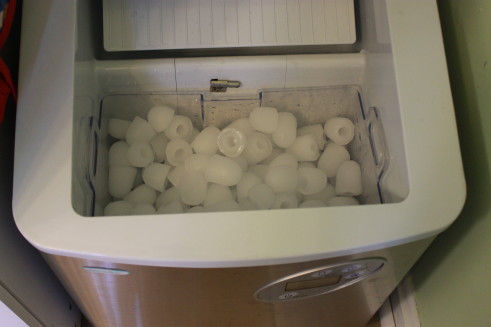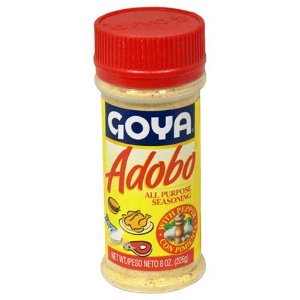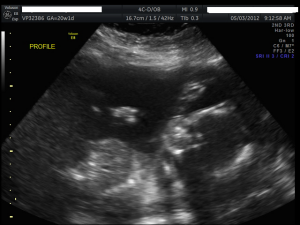Don’t we all have pretty bowls and vases on our kitchen table filled with fruit, flowers and other lovely centerpieces. On our tables I have a bowl of fresh produce and on the other table I have a tray filled with junk. I’m talking about coupons, sunglasses, notebooks, beads and business cards. It’s the catchall for the room.
I gave Sabreena and Shae a task to make something pretty for the table. They hunted under our deck for very specific shaped river rocks and made a this bowl of fruit.
The first thing they had to do was wash all the dirt off of the rocks and set them aside to dry. A couple minutes in the sun is all it took.

The girls brought out all of the acrylic paints plus some kid friendly washable poster paints, tons of brushes like these ones and protection for my table. They wrote down lists of all the fruits and veggies they thought they could paint and started mixing colors.
Shae went for her favorite fruits first, strawberries and blueberries. Sabreena went for more elaborate designs like corn an squash. Hours and hours went by and they were still sitting there painting rocks to resemble something completely new and beautiful.


Did you have fun in the “kitchen” this week? Did you try a new food or a new kid friendly restaurant? Did your littlest ones use their snacks to count to 10? We invite you to share your experiences, photos, stories or recipes that include your #kidsinthekitchen.
Come join me and my co-hosts, Paula at Frosted Fingers and Sara at Sensibly Sara, each week linking up a post, new or old, that feature the theme Kids in the Kitchen. It doesn’t matter what you are doing as long as you are doing it together, enjoying it and learning something along the way.
- preparing healthy snacks
- having a tea party
- counting skills with m&ms
- pouring from measuring cups
- discovering a local restaurant that your kids love
- creating new family friendly recipes
Don’t have a blog? Share an instagram photo or Facebook update.
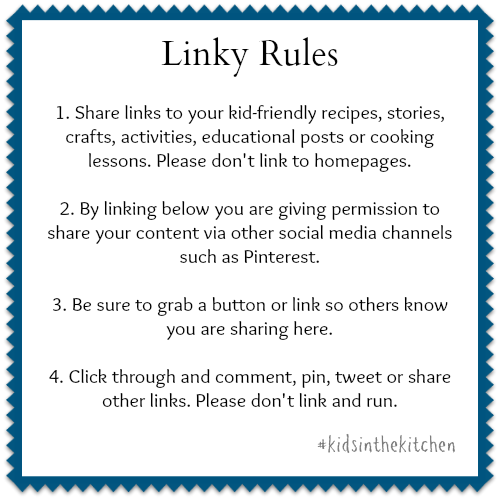
document.write(”);