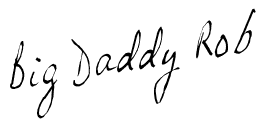If you are like me you probably have a ton of family movies on formats that aren’t DVD like 8mm, Hi8 and VCR. I have been wanting to convert all of my Hi8 family movies into DVD format and finally am getting to it with the help of VCR 2 PC.
VCR 2 PC allows you to transfer your tapes into MPEG4 format allowing you to save the file on your computer or burn them to DVD or transfer them to compatible mobile phones and portable multimedia devices. All you need to do is connect a VHS, VHS-C, or 8MM camcorder to the front panel jacks to backup your camcorder videos. When you’re finished archiving your videos to your computer, VCR 2 PC is the perfect VHS player for any room in the house.
Here are a few features of the VCR 2 PC for all of you techy people:
- Connects to Windows XP and Vista machines via USB 2.0 port
- Capture video at resolutions up to 720 x 480 (NTSC) or 720 x 576 (PAL)
- Sends video uncompressed over the USB cable
- Burn Video to DVD Export video to iPod or PSP® format
- Plug and play USB computer connection Standard RCA and composite outputs for connection to any TV or home theater system
- Standard RCA inputs for connecting video cameras
- Auto-tracking, variable speed slow motion, playback, and rewind
- Soft-touch, backlit buttons
- Windows
- Windows 7 (32-bit or 64-bit)
- Vista (SP1 32-bit or 64-bit)
- XP (SP3)
- Available USB 2.0 port (USB 1.1 ports are not supported)
The VCR 2 PC was pretty simple to setup and software was easy to install. It took me a few minutes to figure out that I needed my Hi8 camcorder in order to convert to tapes as I was trying to insert them into the front of the machine. What can I say sometimes I am just simple, LOL. All in all the VCR 2 PC in a great machine and pretty easy to use. The only thing I wish was different which I don’t even know if it is possible is to convert the tapes without having to play then at regular speed. If you only have one computer this will tie it up for the length of your tape. My tapes are typically two hours long so my laptop is tied up. You may be able to use the computer while conversion is in process but I don’t like to take any chances so I just leave it alone while it is working.
If you are in need of converting your old family memories and want to convert them into DVD’s or just leave them on your PC you can do it for less then $100 with the VCR 2 PC.