Hello and welcome back to this DSLR for “dummies” series brought to you by The Beginners Lens. Last week we shared the many reasons you might want to get yourself a DSLR camera. This week we’re delving a little bit deeper to help you to move away from the far over-used Auto Mode!
Your DSLR has a dial on it that probably looks a little something like this:
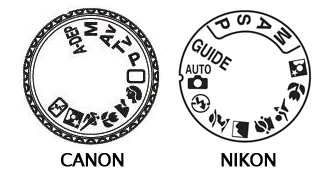
This is the mode dial. If you already have a DSLR but haven’t gotten around to learning about the different modes, you’re probably familiar with at least one…the Auto Mode (indicated by the green rectangle on Canon, x on Nikon). This post is going to help you break out of your regular routine and start using the manual controls available to you.
You might be wondering why you should use manual controls?
Well it’s about flexibility, and more importantly, getting the photos you really want! With a little bit of knowledge, and some dedicated practice time you’ll open up a whole new world of photographic possibility. It’s not difficult, but you’ll need to be patient with yourself as you learn something new.
Take a look at the mode dial again. There are several modes to either side of the Auto Mode; these are the presets and the manual modes. Depending on the model you’re using, the presets are likely to be Flash off, Portrait, Landscape, Sports, and Close-up, and perhaps a few more.
On the other side of the dial you’ll see the manual controls. Just to complicate matters the camera manufacturers like to give their controls similar, yet different annotations so we’ll go through the most commonly used brands here. If you’re a Canon user the manual controls available to you are likely to be TV, AV, and M (at the very least) you may have a few more. If you have a Nikon camera, you’ll see A, S, and M on the mode dial. So what the heck do all of these letters mean anyway?
TV (or S for Nikon users) stands for shutter speed priority, where AV (A) stands for aperture priority, and M denotes the fully manual mode. If you don’t see any of those letters, you should refer to your camera manual.
For today we’re going to get to grips with the aperture priority mode, the easiest of the manual modes. Instead of diving head first into technical jargon, we’ll describe the aperture in terms of what it means to your photos. The aperture determines the depth of field of your photo, or how much of your photo is in focus. You can choose to have the entire scene in focus (as far as the eye can see) or you may want the foreground in focus and the background blurred (which is great for portraits). As you progress with this feature you may want to experiment with having both the foreground and the background out of focus with your subject in the middle!
Take a look at the examples below:

As you can see that the photo has a large depth of field, where the whole landscape, including the foreground (the mountain) and the background (the sea) are equally in focus.
On the other hand, this photo has a shallow depth of field, meaning the subject (the flower) is in focus, but the background is blurred.
On DSLR cameras the aperture is indicated by an F-number in the viewfinder or on the LCD screen. The higher the F-number, the more of the photo will be in focus. On the other hand, if you were taking a photo of a flower and you want the flower to be in focus but the background to be blurred you would use a low F-number. Let’s take the above photos as an example. The landscape image above was taken with a large F-number, to ensure the entire scene is in focus, whereas the image on the right was taken with a small F-number to create the beautiful creamy background.
So to use the aperture priority mode on your DSLR, move the mode dial to AV (or A for Nikon users) and set the value of the F-number using the command dial. The command dial is usually located on the handgrip, but each camera is different so you may need to refer to your user manual at this point. Once you’ve got your F-number set, the best way to understand how aperture works is to take several photos (of the same scene) with different F-number values to see how changing the F-number value affects the photo.
Start with the subject close to you (less than a yard or approximately 1 meter away) with a bit of perspective in the scene. Focus on the subject with a large F-number, you should see that everything in focus. Then, decrease the F-number to the lowest number possible, and now you should see the subject in focus but the background blurred. Note that if you zoom in at this point, the blurred effect will be accentuated.
There you have it, your first steps out of Auto Mode! Easy, right? Feel free to enter your questions in the comments as you experiment. We’ll be glad to provide additional help if you need it!
Calling all casual photographers and photo nuts don’t miss The Beginners Lens Big App Giveaway this summer! If you’re into iPhone photography, enter via The Beginners Lens to win a $100 iTunes Gift Card!! The Beginners Lens is a new online source for mobile and digital photographers, featuring tips, tricks & tutorials for beginners and beyond. With free and premium video content spanning a range of photographic topics including everything related to the iPhone camera, digital camera buying guides, gear & software, accessories, online photo services, and much much more…there’s something for everyone at The Beginners Lens.
Get more tips & tricks on iPhone photography & digital photography at The Beginners Lens.





























































