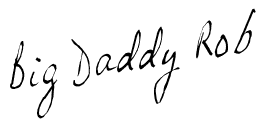Being as anal as I am I always worry about the house when we are away for any length of time. Thank goodness for Logitech because my fears are now calmed with the Logitech Indoor Video Security Master System.
Logitech was nice enough to send me the Indoor Video Security Master System for analysis. I am grateful they did because I received it before Christmas and was able to set the camera up in the living room. The camera was setup so it would capture any activity in the living room which is where our Christmas tree and presents were.
Setup was simple and in less than 15 minutes my camera was up and running. All I had to do was run the setup wizard to install the software on my computer, plug in the USB receiver module and then setup and plug in the camera and that was about it. The Logitech Indoor Video Security Master System uses Homeplug connectivity which means you’ll be up and running in no time—no new wires to run, no network configuration. It transmits encrypted video over your existing electrical wires straight to your PC. It’s really that easy.
Once I was done with these steps the next thing I did was go to the WiLife Command Center and got myself familiar with how the command center works. The WiLife Command Center is where you can playback recorded video or watch live video.
What I think is really cool about the Logitech Indoor Video Security Master System is that when the camera detects motion WiLife automatically records video and saves them as .wmv files on your pc’s hard drive. Once recorded on your hard drive you can go back and watch the video segments via the playback screen.
The Logitech Indoor Video Security Master System also allows you to receive email and cell phone alerts when a camera detects motion. You have the option to receive one of three message types: simple text only, text and one frame of video or a video clip. You also have the ability to remotely watch video while away from home via a computer or Windows Mobile enabled wireless PDAs or cell phones. Log into WiLife Online at online.wilife.com and you can access live video from your cameras anywhere in the world, at any time.
The Logitech Indoor Video Security Master System supports up to six cameras so if you need to add additional cameras you have the option to. Logitech also has an outdoor camera you can add in addition to the indoor cameras if you need to record what is going on outside of the home. If you need additional features other then what I have listed or system requirements click HERE.
I have been using the Logitech Indoor Video Security Master System for about two months and am really impressed with how easy the system was to setup and use. I am also impressed with the cameras video quality. If you need piece of mind while away from the home I would recommend picking up the Logitech Indoor Video Security Master System.
Want to win your own Logitech Indoor Video Security Master System ? Visit Logitech and tell me what you like most about the indoor or outdoor security system.
EXTRA ENTRIES:
To receive these extra opportunities for entries, you must fulfill the first REQUIRED entry above and please be sure your email in your comment, attached to you blogger dashboard or easily seen on your website/blog. I will not search through About Me/Contact Me links.
- Subscribe to LookWhatMomFound…and Dad too! via email or RSS feed
- Leave a relevant comment on a non-giveaway Family Story or Article; let me know where to find your comment
- Enter any other current Giveaway for an extra entry for each one entered
- Follow Mom and Dad and Logitech on Twitter and Tweet this giveaway DAILY for an additional entry each day, copy and paste this message, Leave your Twitter Link: Looking for piece of mind? Enter to win an indoor security system from @logitech and @lkwhtmomfound @and_dad_too http://bit.ly/4ytLOv
- Become a fan of LookWhatMomFound…and Dad too! on Facebook
- Join our Chat with Mom and Dad group on Savvy Source
- Follow LookWhatMomFound…and Dad too! via Google Friend Connect
Your entries must follow the rules or they won’t be eligible for prizes. This contest ends 11:59 pm, Monday, February 8, 2010. The winners will be emailed and will have 48 hours to claim their prize. This contest is open to US residents only. For complete rules please read our contest rules page.
This is a sponsored post but the opinions and descriptions presented belong solely to LookWhatMomFound…and Dad too!