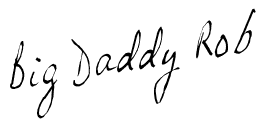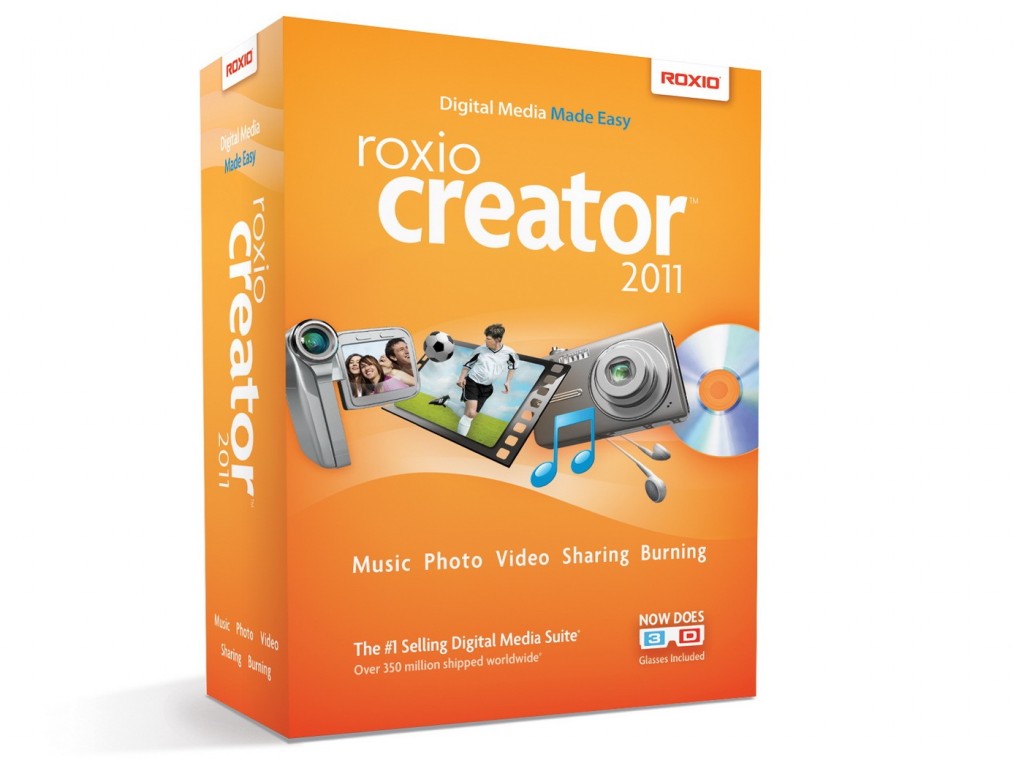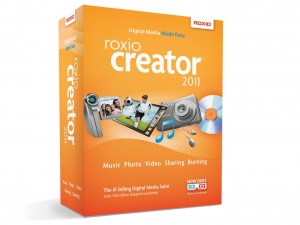StaffCop Home Edition is a parental control software with unique monitoring features. This software is designed by parents-developers to protect our children from negative impact of the web and social networks.
 Computers should be places where children can learn, make friends, and sharpen their agility as well as their abilities. But our kids also need to be protected from the computer for two reasons: the first one is the danger of the child losing his or her sense of time and spending too much time playing games. The second reason to exercise vigilance with your computer – literate kids, is the danger lurking on the Web, in inappropriate websites and contact with strangers. That is why it is necessary to install StaffCop Home Edition on computers that your kids can use. This will help to prevent them from visiting websites that are clearly inappropriate for children and teens.
Computers should be places where children can learn, make friends, and sharpen their agility as well as their abilities. But our kids also need to be protected from the computer for two reasons: the first one is the danger of the child losing his or her sense of time and spending too much time playing games. The second reason to exercise vigilance with your computer – literate kids, is the danger lurking on the Web, in inappropriate websites and contact with strangers. That is why it is necessary to install StaffCop Home Edition on computers that your kids can use. This will help to prevent them from visiting websites that are clearly inappropriate for children and teens.
Software has following features to protect your kid:
- Screenshot recording
- Application monitoring
- Web site monitoring
- Social Networks Monitoring
- Chats/IM activity recording
- E-mail correspondence monitoring
- USB device monitoring
- Clipboard monitoring
- Search Term Tracking
- File and Folder tracking
- Keystroke recording
- PC activities reporting
- Strong security
- System Event Monitoring
All records, statistics and screenshots can be reached through the password protected administrative module which can’t be accessed by children.
- Download 5-day trial version here
This is a sponsored post that was provided to Look What Mom Found…and Dad too! via StaffCorp