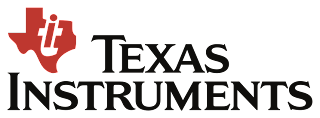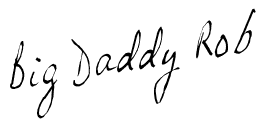I remember when I was in high school (which was a very long time ago, LOL) and needing a scientific calculator. If I remember correctly it was a Texas Instrument; expensive and did everything but not like the new TI-Nspire with Touchpad from Texas Instrument.
We recently received the TI-Nspire with Touchpad from Texas Instrument for review and just in the nick of time because on the 30th of this month Sabreena will be starting high school and this calculator will be getting used often. The TI-Nspire with Touchpad has a ton of really cool features like Touch it and Graph it. The Touch it is an easy glide touchpad which allows it to operate like a computer with a mouse. You can install software onto your home computer which allows you to easily create, edit and transfer TI-Nspire documents between computer and handheld. With this software you can save your documents, print out documents and share TI-Nspire documents between calculator and computer – and with your teacher.
The TI-Nspire with Touchpad from Texas Instrument also has a nice selection of accessories like a rechargeable battery and in interchangeable keypads. The TI-Nspire comes with four AAA batteries but the rechargeable battery allows you to easily charge it via the wall adapter or USB to charge it through the computer. Interchange it –When you snap on the TI-84 Plus Keypad, you get all the features of the TI-84Plus – a great added value. Need one? Get it by mail at no added cost – just look on your package.
This is a really hi-tech calculator that your student should not be without. I am glad that Sabreena will be starting off high school on the right foot with the TI-Nspire with Touchpad from Texas Instrument. Win a Math Makeover Kit which includes a TI-Nspire calculator, 60 minutes Tutor.com, and other fun prizes for a student in your life. Tell me who would benefit from this “Math Makeover”
EXTRA ENTRIES:
To receive these extra opportunities for entries, you must fulfill the first REQUIRED entry above and please be sure your email in your comment, attached to you blogger dashboard or easily seen on your website/blog. I will not search through About Me/Contact Me links.
- Subscribe to LookWhatMomFound…and Dad too! via email or RSS feed
- Leave a relevant comment on a non-giveaway Review, Family Story or Article; let me know where to find your comment.
- Enter any other current Giveaway for an extra entry for each one entered
- Follow Mom and Dad and Texas Instruments on Twitter and Tweet this giveaway up to 3 times per day, please leave your twitter link each time, tweet a form of this message: Win hi-tech TI-Nspire Touchpad Calculator @lkwhtmomfound @and_dad_too http://bit.ly/a8VGiM
- Like LookWhatMomFound…and Dad too! on Facebook AND post about this giveaway on your wall. (include link to giveaway)
- Blog about this giveaway, including links to this post and the sponsor as well as a complete description the the contest and prize
- Follow LookWhatMomFound…and Dad too! via Google Friend Connect (bottom of page)
Your entries must follow the rules or they won’t be eligible for prizes. This contest ends 11:59 pm, Friday, September 17, 2010. The winners will be emailed and will have 48 hours to claim their prize. This contest is open to US residents only. For complete rules please read our contest rules page.