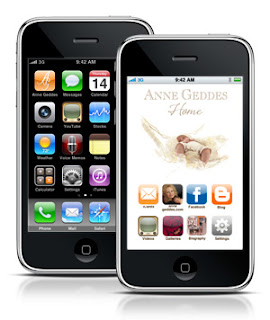If you’re anything like me your smartphone is always by your side. I use multiple times a day to check weather, bank balances, school websites, email and of course for great shopping deals. The Shop Your Way mobile app is giving shoppers a unique experience while staying mobile. By giving access to your favorite brands and being able to redeem earned points and use discounts Shop Your Way is bridging the gap between online shopping and visiting your preferred stores.
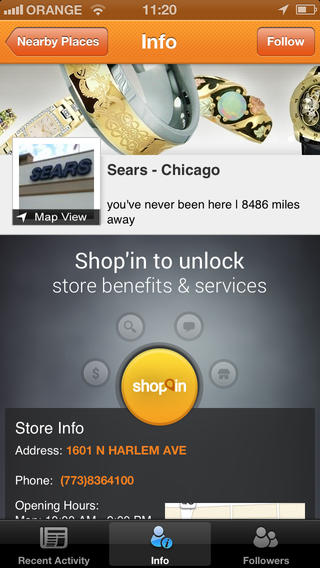
The app stores up to 20% in coupons or points on a regular basis that you can redeem directly from your smart phone. Say goodbye to carrying around that coupon pouch! The fun doesn’t end at saving money. You can use the app to go behind the scenes of our celebrity brands like Adam Levine, Nicki Minaj and much more.
Download the Shop Your Way app today for the following features http://syw.co/1cAxOa5
- Shop’in to access daily in-store deals! Download the Shop Your app today”
- Shop’in to get exclusive sales and load coupons! Download the Shop Your Way app today
- Clip coupons right to your mobile phone! Download the Shop Your Way app today
- Get coupons right on your phone to use in store for purchases!


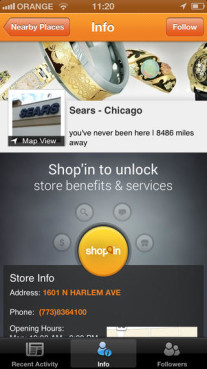

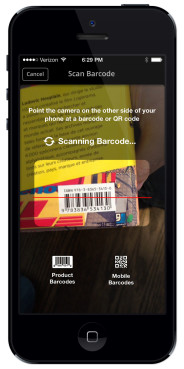
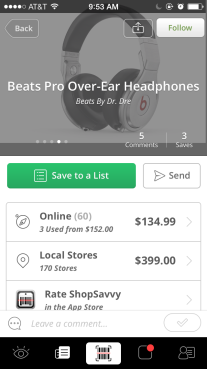
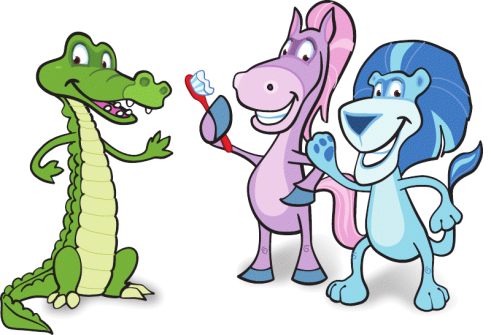
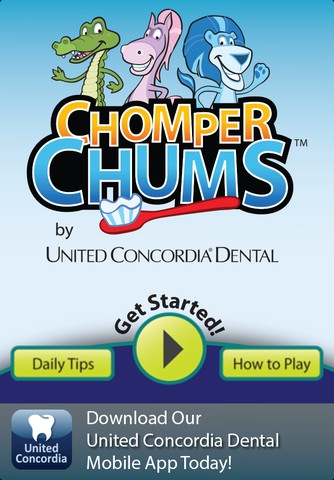 If you battle with your kids like I do then check out Chomper Chums for
If you battle with your kids like I do then check out Chomper Chums for 

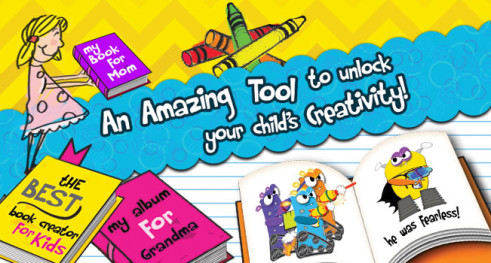


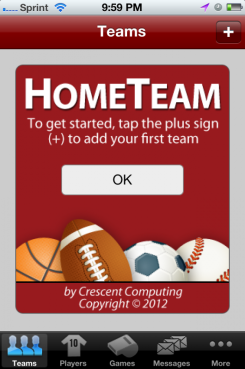
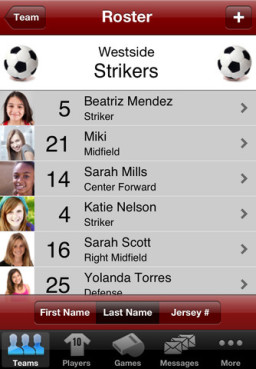



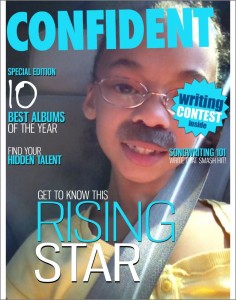

 I am very far from being any kind of artist. I’m more of what one would call a crafter. Sabreena on the other hand is the artist and every year we head to the supply stores to stock up on basics and other “ingredients” for projects. Artistry isn’t a very mobile hobby though. What happens when inspiration strikes in the car or visiting the grandparents?
I am very far from being any kind of artist. I’m more of what one would call a crafter. Sabreena on the other hand is the artist and every year we head to the supply stores to stock up on basics and other “ingredients” for projects. Artistry isn’t a very mobile hobby though. What happens when inspiration strikes in the car or visiting the grandparents?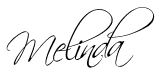

 There’s a reason he won Fan Favorite on Season 5 of Top Chef. Chef Fabio Viviani has a warm and welcoming presence that shines through his adorable smile and exuberant personality. Of course his cooking talent is what got him through to the final four on Bravo TV’s competition series.
There’s a reason he won Fan Favorite on Season 5 of Top Chef. Chef Fabio Viviani has a warm and welcoming presence that shines through his adorable smile and exuberant personality. Of course his cooking talent is what got him through to the final four on Bravo TV’s competition series.
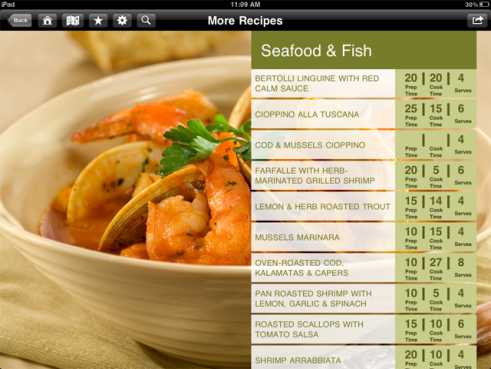
 Roasted Baby Potatoes with Sausage and Ricotta
Roasted Baby Potatoes with Sausage and Ricotta