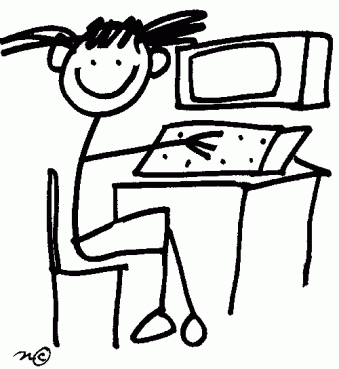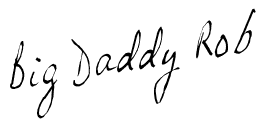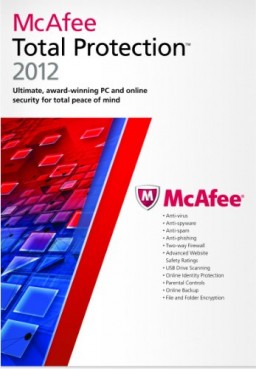As a blogger and gamer there is nothing more important to me than my laptop and desktop computer. The one thing that I recently realized was that they both were lacking sufficient memory and decided it was time to do an upgrade.
Thankfully I received an email from Crucial asking if I wanted to do a memory review. After receiving that email it got me thinking about all of the computers in the house and how all of them needed an upgrade in the memory department. About three months ago I bought a new laptop which came with 4GB of RAM which you would think would be enough but I was starting to notice a lag in performance. This is the computer that I decided to upgrade first to see how much faster it operated with the memory upgrade and right off the bat I could see a noticeable increase in performance.
Most people including myself take the RAM in their computer for granted and assume what comes in their machine initially is sufficient but that is not always the case. Thankfully Crucial makes buying computer memory super easy and anyone can do it even if you know nothing at all about computers. At Crucial.com they have a memory advisor where you select your computer, product line and model and it will show you memory upgrade recommendations. If you want to take it one step further and really simplify the process all you need to do it download the system scanner where it will tell you how many memory slots your computer has, how much memory you currently have installed, total memory that your computer can be upgraded to and it will make suggestions on what memory you should buy.
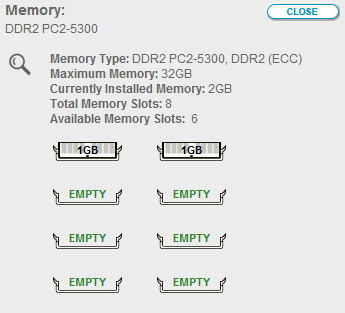
It really is that easy to buy memory and Crucial even has videos showing how you do a memory upgrade but all computers are different so you may need to go to your computer manufactures website for further instructions. I upgraded five computers total and it took me less than 30 minutes to upgrade them all and I am really glad that I did. Melinda and the kids tell me that they can tell a difference when they run certain programs and games that used to lag before the memory upgrade.
Have you ever upgraded your computer memory? Do you think it helped?