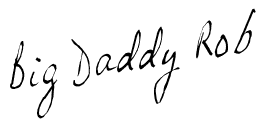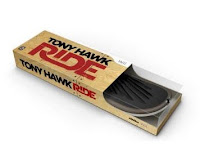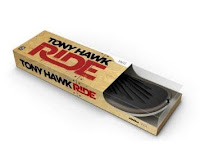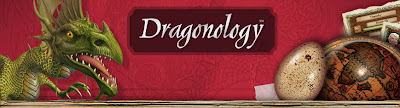As a family we like technology. On car rides the kids or during downtime the kids can be found playing games or listening to music. Even in the car the DVD is a best friend. I hate listening to 3 or 4 different toys/games/devices going at the same time. The IFrogz CS40’s headphones that were sent for Shaun and Shae are awesome.
Since they are younger/littler earbuds don’t usually work for them. The CS40’s are full sized headphones with a cushy, comfortable, ear-cupping fit; the CS stands for comfort series, they got that right. The headband is adjustable too so they can be easily worn by anyone in the family. The ear pieces fold into themselves for easy storage too; helpful when the geek drawer is filled to capacity.
I like that the kids can play and listen and I don’t have to listen to it. The standard jack fits into all of their gadgets plus the DVD player in the van; perfect for when the wireless headphone’s batteries decide to die in the middle of a long car ride. I’ve even plugged them into my laptop to watch old episode of Family Guy on Hulu.
Here is the tech breakdown of the CS40’s from IFrogz (I don’t know what any of this mean, but it might be important to someone)
- Driver Unit: 40 mm
- Impedance: 32 ohms
- Sensitivity: 120 dB +/- 3 dB
- Frequency Response: 30 Hz to 20 kHz
- Cord Length: 1.2 m
- Plug: 3.5 mm
All in all I’m impressed with the durability of the CS40’s. Between Shae who leaves her stuff on the floor to be stepped on and Shaun who is a rough 7 year old these have held up perfectly. The sound quality is great and best of all they are comfortable on my kid’s heads and ears.
IFrogz does more than earphones. iFrogz brings you the absolute most original and customizable iPod™, MP3 player, smart phone and digital media accessories around.
Win your own pair of iFrogz CS40’s (value $39.99) for you or a kiddo in your life. Visit iFrogz and let me know what else catches your eye.
EXTRA ENTRIES:
To receive these extra opportunities for entries, you must fulfill the first REQUIRED entry above and please be sure your email in your comment, attached to you blogger dashboard or easily seen on your website/blog. I will not search through About Me/Contact Me links.
- Join iFrogz mailing list, includes emails of special offers, coupons, sales notices and more.
- Subscribe to LookWhatMomFound…and Dad too! via email or RSS feed
- Leave a relevant comment on a non-giveaway Family Story or Article; let me know where to find your comment.
- Enter any other current Giveaway for an extra entry for each one entered
- Follow Mom and Dad and iFrogz on Twitter and Tweet this giveaway up to 3 times per day, please leave your twitter link each time, tweet a form of this message: Win pair of @ifrogz CS40’s headphones @lkwhtmomfound @and_dad_too http://bit.ly/d91na5
- Like LookWhatMomFound…and Dad too! and iFrogz on Facebook AND post about this giveaway on your wall.
- Blog about this giveaway, including links to this post and the sponsor as well as a complete description the the contest and prize
- Follow LookWhatMomFound…and Dad too! via Google Friend Connect (bottom of page)
Your entries must follow the rules or they won’t be eligible for prizes. This contest ends 11:59 pm, Thrusday, July 1, 2010. The winners will be emailed and will have 48 hours to claim their prize. This contest is open to US residents only. For complete rules please read our contest rules page.
This is a sponsored post but the opinions and descriptions presented belong solely to LookWhatMomFound…and Dad too! Your experiences and reactions may differ from ours.